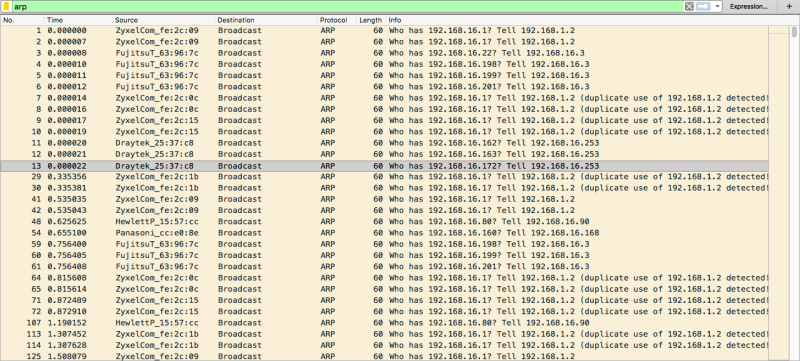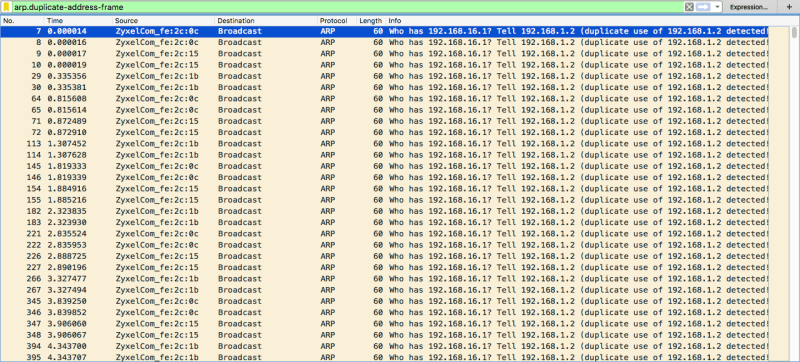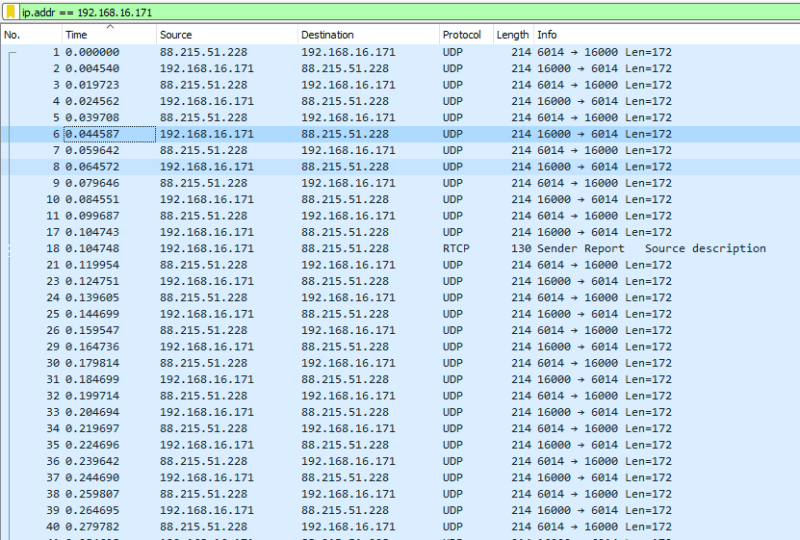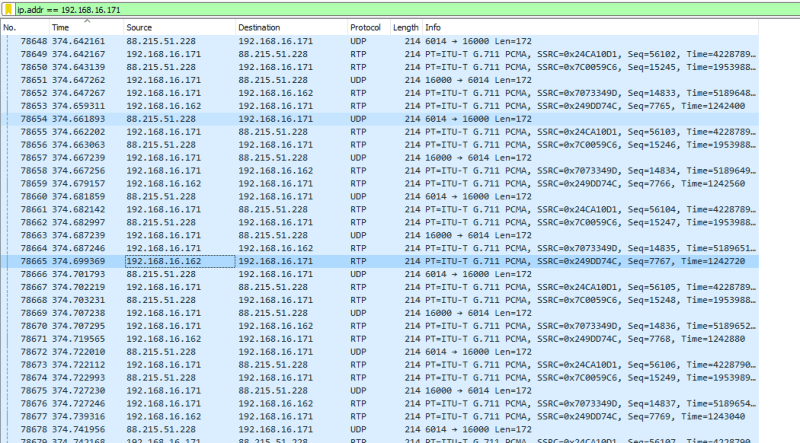Hi
I recently moved an NCP500, upgraded from V4 to V8, added a DSP and moved onto SIP (previously on BRI). I had converted the old database using PBX Unified V7.8.2.0, removed the SD card from the NCP and wrote V8.02.04 firmware over the card, replaced card, switched to initialise, powered on the NCP, switched to Run/Normal when Run light stabilised. Then logged in, skipped the wizards and wrote the new database and activation key to the card.
All seemed fine apart from a few glitches with the SIP (router issues, managed by provider), then the company went into coronavirus lockdown and all their DDIs were diverted on the SIP platform to their mobiles.
A few people returned to work this week and the lines were playing up again. I could only access the NCP remotely and noticed in the log an error 122 - Virtual card start up error. I remotely performed a reboot and the system stopped responding after that.
I will go to site tomorrow and have built a new database from scratch, again using PBX Unified V7.8.2.0. I have formatted an SD card using the SD format tool from the dealer site and written V8.02.04 to it. The card formatted as FAT
Is there anything I'm missing here? I'm really hoping it's just a database or SD card corruption (and not the MPR card broken). I think I may have formatted the original Panasonic SD card using Windows (not the proper tool) during the upgrade which may have caused this.
Are my PBX Unified/Firmware versions compatible? Has anyone had an MPR card die on them before and if that's happened is there some way of transferring the activation keys from the dead MPR to a replacement one?
Thanks...
I recently moved an NCP500, upgraded from V4 to V8, added a DSP and moved onto SIP (previously on BRI). I had converted the old database using PBX Unified V7.8.2.0, removed the SD card from the NCP and wrote V8.02.04 firmware over the card, replaced card, switched to initialise, powered on the NCP, switched to Run/Normal when Run light stabilised. Then logged in, skipped the wizards and wrote the new database and activation key to the card.
All seemed fine apart from a few glitches with the SIP (router issues, managed by provider), then the company went into coronavirus lockdown and all their DDIs were diverted on the SIP platform to their mobiles.
A few people returned to work this week and the lines were playing up again. I could only access the NCP remotely and noticed in the log an error 122 - Virtual card start up error. I remotely performed a reboot and the system stopped responding after that.
I will go to site tomorrow and have built a new database from scratch, again using PBX Unified V7.8.2.0. I have formatted an SD card using the SD format tool from the dealer site and written V8.02.04 to it. The card formatted as FAT
Is there anything I'm missing here? I'm really hoping it's just a database or SD card corruption (and not the MPR card broken). I think I may have formatted the original Panasonic SD card using Windows (not the proper tool) during the upgrade which may have caused this.
Are my PBX Unified/Firmware versions compatible? Has anyone had an MPR card die on them before and if that's happened is there some way of transferring the activation keys from the dead MPR to a replacement one?
Thanks...