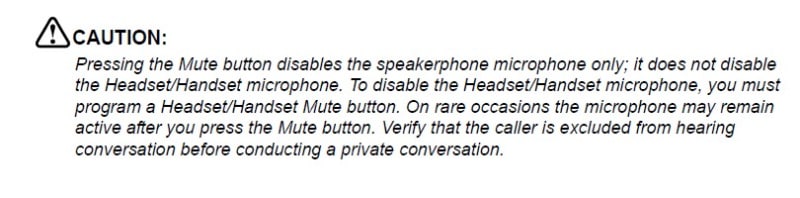I'm using a Merlin Legend, ver 7.0, in Key system mode. None of the MLX phones' (I'm using all the models) Mute button (dedicated button) will activate. Nothing happens while talking on a call and pressing the Mute button, the red LED does not turn on.
I checked Avaya's site for the problem, and they recommended (1) making sure the mic is enabled, it was, and (2) programming a handset\headset mute button on the MLX set. I tried and it worked but in a very user unfriendly way. When using the speakerphone, the dedicated mute button works (red LED lit). When your using the handset, you have to use the button programmed on the set (the dedicated Mute button does not work).
Is there a way to have the dedicated Mute button work regardless of handset or speakerphone use?
Thanks, Jim
I checked Avaya's site for the problem, and they recommended (1) making sure the mic is enabled, it was, and (2) programming a handset\headset mute button on the MLX set. I tried and it worked but in a very user unfriendly way. When using the speakerphone, the dedicated mute button works (red LED lit). When your using the handset, you have to use the button programmed on the set (the dedicated Mute button does not work).
Is there a way to have the dedicated Mute button work regardless of handset or speakerphone use?
Thanks, Jim