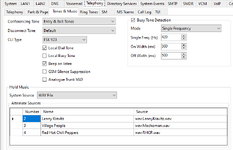AndoverService
Vendor
Hello,
I have been trying to set up additional MOH files to play along with the HoldMusic.Wav and I have tried to follow the instructions but no luck.
I have the HoldMusic.Wav file loaded into the Primary folder on the SD card as well as MOH-02, MOH-03, MOH-04.
All files are compliant with the Avaya WAV format:
After a reboot only the HoldMusic. Wav file is playing. Am I missing something with the programming?
Thanks
I have been trying to set up additional MOH files to play along with the HoldMusic.Wav and I have tried to follow the instructions but no luck.
I have the HoldMusic.Wav file loaded into the Primary folder on the SD card as well as MOH-02, MOH-03, MOH-04.
All files are compliant with the Avaya WAV format:
|
Thanks