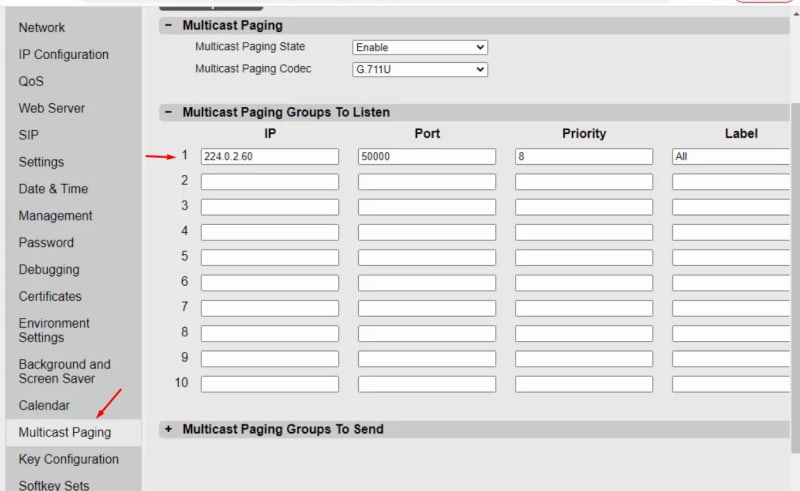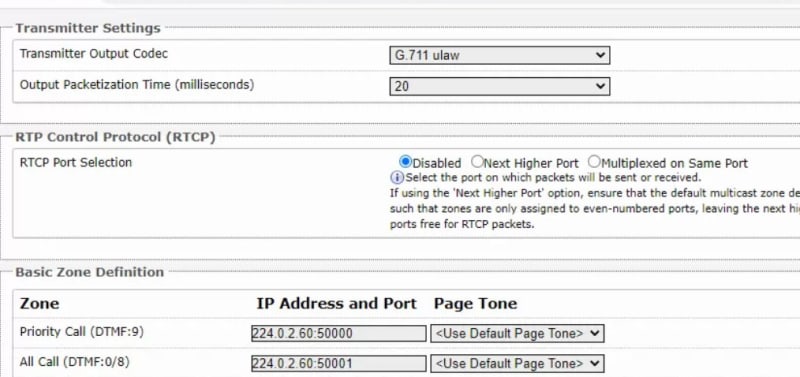DawsIsHere
IS-IT--Management
I'm currently attempting to set up Multicast paging on a Avaya Cloud Office solution for a customer. They want a paging solution for over 100 people and ACO is limited to 25 users per page group. I also want to save them some money and not set up an overhead paging solution or SIP speakers. I doesn't make much sense why the phone couldn't have an "All Call" option for ACO. I don't want to go with a 3rd party solution unless absolutely necessary.
I did a bit of research on Multicast paging and I'm attempting to do it "in house" at work before I try to deploy it to a customer. I have a feeling that I'm out of my depth on this. Attached is the article where I followed steps to configure it on my J189 ( I also used the user manual ( to try and figure it out. Does it require groups to use? It doesn't seem that way, and when I configure it in the Web GUI the button doesn't pop up in the features tab on my phone.
Note: ACO has a paging solution but it is limited, some of the departments are larger than that 25 number and the main office wants to be able to page everyone. There's multiple buildings in multiple locations hence the reason we went with ACO.
Appreciate the help!
I did a bit of research on Multicast paging and I'm attempting to do it "in house" at work before I try to deploy it to a customer. I have a feeling that I'm out of my depth on this. Attached is the article where I followed steps to configure it on my J189 ( I also used the user manual ( to try and figure it out. Does it require groups to use? It doesn't seem that way, and when I configure it in the Web GUI the button doesn't pop up in the features tab on my phone.
Note: ACO has a paging solution but it is limited, some of the departments are larger than that 25 number and the main office wants to be able to page everyone. There's multiple buildings in multiple locations hence the reason we went with ACO.
Appreciate the help!