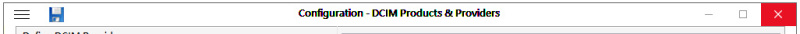So in an effort to make the forms I'm working with look more like "Windows 10 style" I removed the topline menu and built one in the form itself to look and feel more like a Windows 10 Experience. But I just noticed that I can't "click and drag" the window now, even though its "moveable" property is set on. Apparently this is somehow tied to the title bar. Is there a way to mimic that? (I'm fine if it goes into some method in the form, but looking at the "MOVE WINDOW" command that seems to be by programmatic activity only.
I set OLEDragMode at the form level to Automatic, but that didn't seem to do it.
Is there a workaround here? Or am I just missing something simple?
Best Regards,
Scott
ATS, CDCE, CTIA, CTDC
"Everything should be made as simple as possible, and no simpler."![[hammer] [hammer] [hammer]](/data/assets/smilies/hammer.gif)
I set OLEDragMode at the form level to Automatic, but that didn't seem to do it.
Is there a workaround here? Or am I just missing something simple?
Best Regards,
Scott
ATS, CDCE, CTIA, CTDC
"Everything should be made as simple as possible, and no simpler."
![[hammer] [hammer] [hammer]](/data/assets/smilies/hammer.gif)