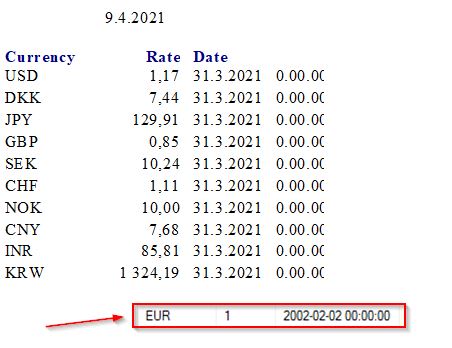Hello, I have a stock value report made with crystal reports that shows the all item codes in stock (one row for each item code in the report), including item description, amount in stock, previous currency price, currency and also calculates the amount in stock * previous currency price.
I would add a Field, HomeCurrency (EUR) for example, but how do I get the report to always calculate according to the latest exchange rate of a specific currency? and IF Currency = EUR on the row, then it should show only the same value as in the in stock * prev currency price.
As an example:
Item code=X;Item description=NorwegianSweater;in stock=5 pcs;previous currency price=10;Currency NOK;In stock * Prev currency price=50;HomeCurrency (EUR) (50 / 9,9955) =5,00 EUR
The currency table looks like following:
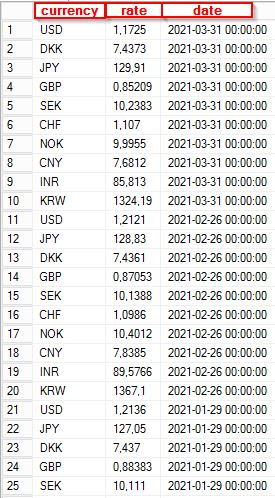
I hope you understand my explanations thanks for the help in advance!
thanks for the help in advance!
I would add a Field, HomeCurrency (EUR) for example, but how do I get the report to always calculate according to the latest exchange rate of a specific currency? and IF Currency = EUR on the row, then it should show only the same value as in the in stock * prev currency price.
As an example:
Item code=X;Item description=NorwegianSweater;in stock=5 pcs;previous currency price=10;Currency NOK;In stock * Prev currency price=50;HomeCurrency (EUR) (50 / 9,9955) =5,00 EUR
The currency table looks like following:
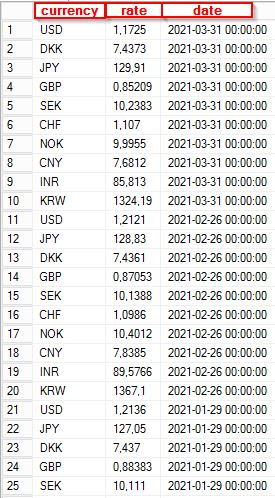
I hope you understand my explanations