Navigation
Install the app
How to install the app on iOS
Follow along with the video below to see how to install our site as a web app on your home screen.
Note: This feature may not be available in some browsers.
More options
-
Congratulations gkittelson on being selected by the Tek-Tips community for having the most helpful posts in the forums last week. Way to Go!
You are using an out of date browser. It may not display this or other websites correctly.
You should upgrade or use an alternative browser.
You should upgrade or use an alternative browser.
Modify J139 Message button for 3rd party Voicemail System 1
- Thread starter hcmbmt
- Start date
- Status
- Not open for further replies.
Depends to some degree on how that other voicemail connects to the system but you didn't say.
If is analog extensions, put then in a group, turn off the Message Button Goes to Visual Voice settings. Set the Voicemail Type to Group and set that group as the destination.
Otherwise, I would look at the 46xxsettings file the system is passing to the phones to see if the voicemail server address is somewhere in there (I know the conference server address is). If so, add a 46xxspecials.txt file with that address changed to whatever might work.
I say 'might' as its all guessing.
Stuck in a never ending cycle of file copying.
If is analog extensions, put then in a group, turn off the Message Button Goes to Visual Voice settings. Set the Voicemail Type to Group and set that group as the destination.
Otherwise, I would look at the 46xxsettings file the system is passing to the phones to see if the voicemail server address is somewhere in there (I know the conference server address is). If so, add a 46xxspecials.txt file with that address changed to whatever might work.
I say 'might' as its all guessing.
Stuck in a never ending cycle of file copying.
- Thread starter
- #3
The 3rd party Voicemail server links to IPO via SIP extensions. To retrieve the message, we dial to Pilot number of this SIP extension group and the call is routed to 3rd party Voicemail.
I'm looking for the way to assign this pilot number to the Message button of the phone.
I'm looking for the way to assign this pilot number to the Message button of the phone.
- Thread starter
- #5
@sizbut,
You mean the Group setting on Phone or on Manager?
According to 46xxsettings.txt sample of Avaya, use the "SET PSTN_VM_NUM XXX" to modify the message key.
I tried modify the 46xxsettings.txt with either "SET PSTN_VM_NUM XXX" or "SET SET MSGNUM XXX" but also not work.
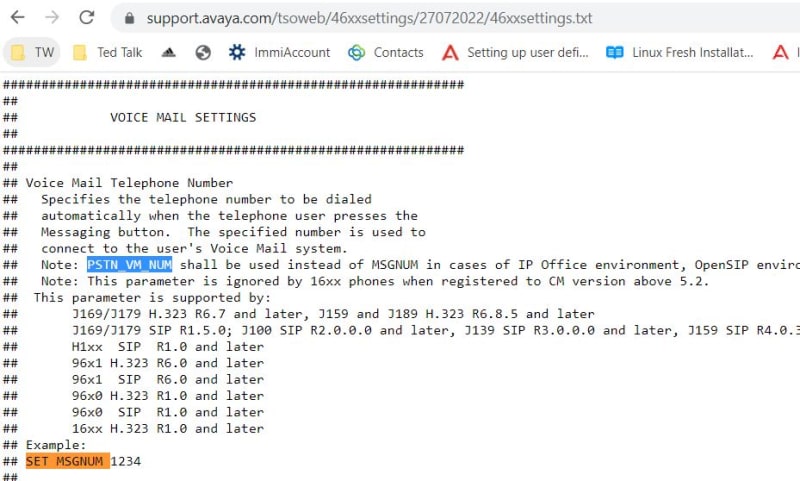
But press to "message key" still shown the default
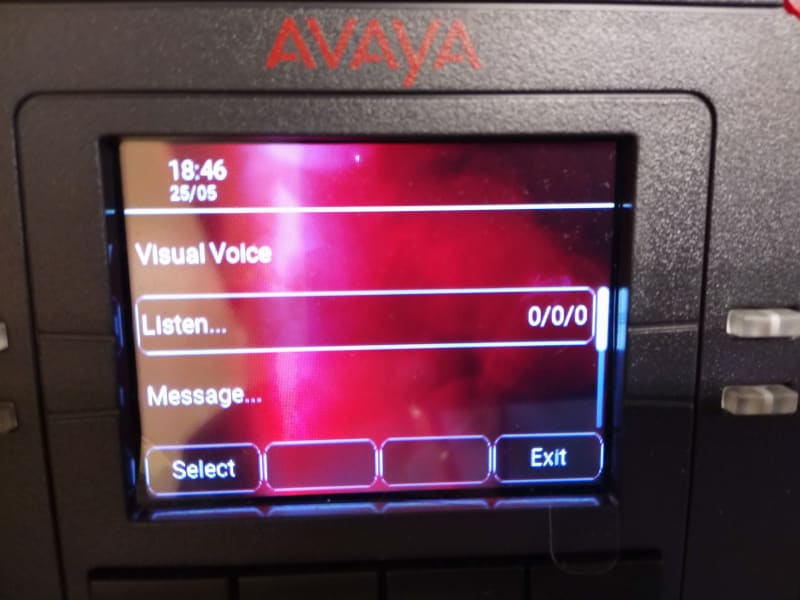
You mean the Group setting on Phone or on Manager?
According to 46xxsettings.txt sample of Avaya, use the "SET PSTN_VM_NUM XXX" to modify the message key.
I tried modify the 46xxsettings.txt with either "SET PSTN_VM_NUM XXX" or "SET SET MSGNUM XXX" but also not work.
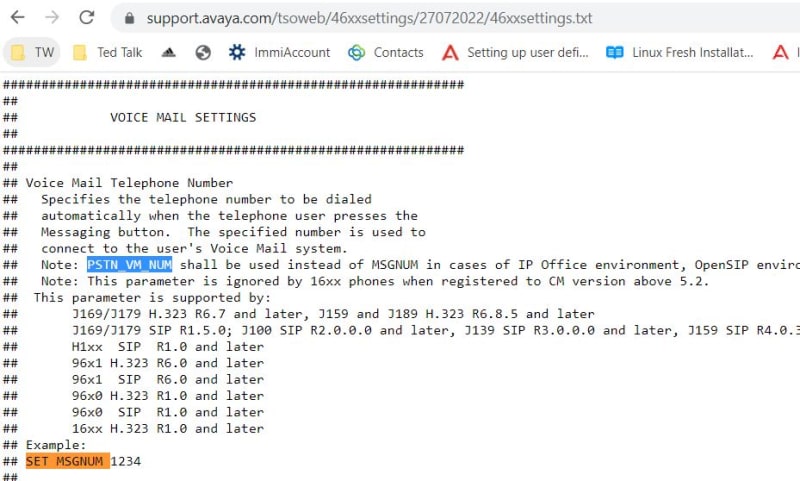
But press to "message key" still shown the default
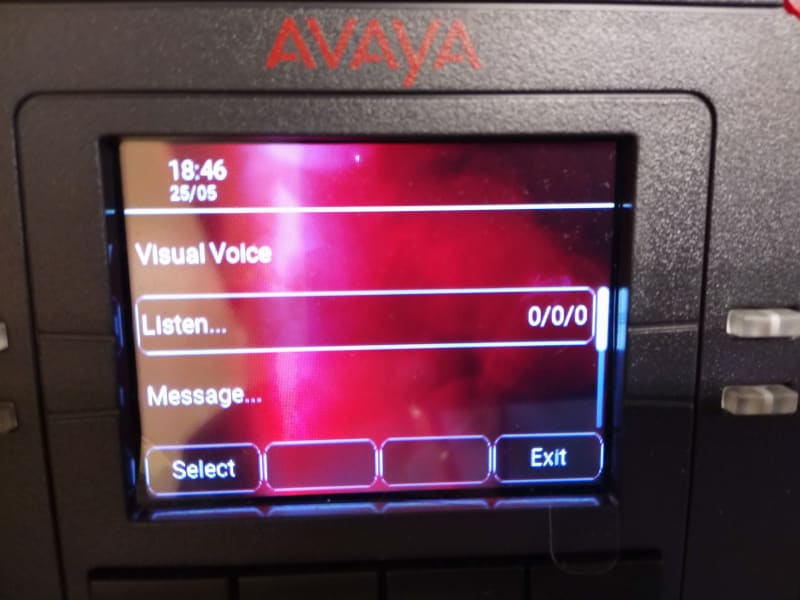
-
1
- #7
...and don't edit the 46xxsettings.txt file, let the system auto-generate that from its configuration and share it with the phones (if you really have to, put any changes you really want in a 46xxspecials.txt file). The IP Office will also tell the phones what the voicemail settings are.
So in the System | Voicemail settings, turn off the Message Button Goes to Visual Voice setting. Set the Voicemail Type to Group, and set the Voicemail Destination to your group of SIP extensions that are connected to the 3rd-party voicemail system.
Stuck in a never ending cycle of file copying.
So in the System | Voicemail settings, turn off the Message Button Goes to Visual Voice setting. Set the Voicemail Type to Group, and set the Voicemail Destination to your group of SIP extensions that are connected to the 3rd-party voicemail system.
Stuck in a never ending cycle of file copying.
- Thread starter
- #8
@sizbut,
- This is Server Edition. In System - Voicemail - Voice Mail Type only 2 options: Voicemail Lite/Pro & External Over SM Line. No option "Group".
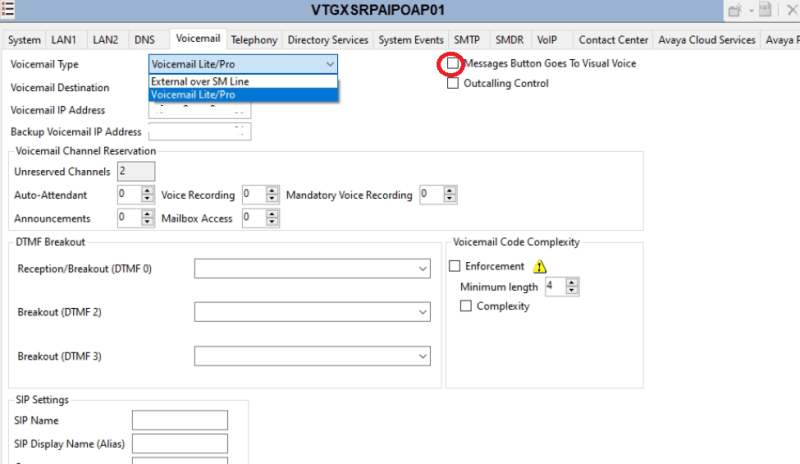
- The phone access directly to Avaya Voicemail if disable the "Message Button to Virtual Voice"
- I changed the 46xxspecials.txt also but no changed
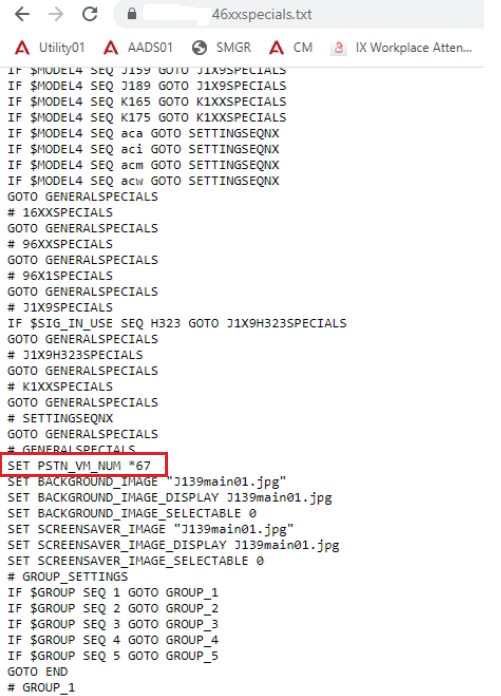
- This is Server Edition. In System - Voicemail - Voice Mail Type only 2 options: Voicemail Lite/Pro & External Over SM Line. No option "Group".
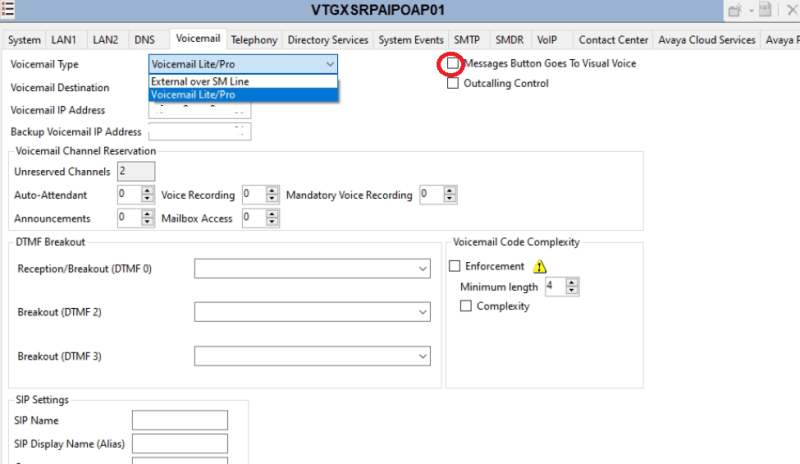
- The phone access directly to Avaya Voicemail if disable the "Message Button to Virtual Voice"
- I changed the 46xxspecials.txt also but no changed
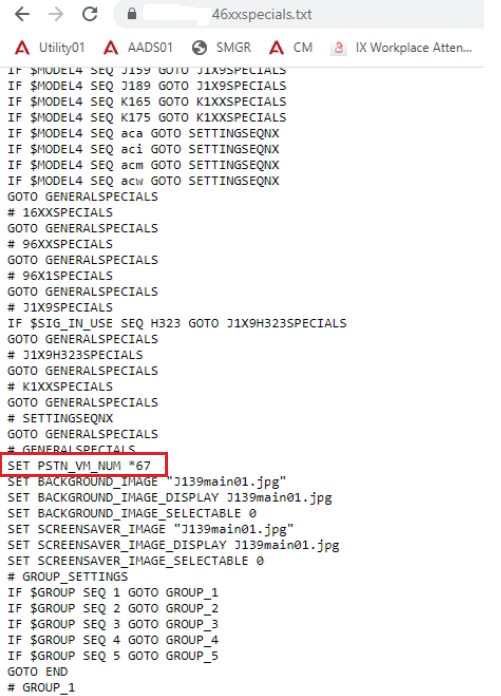
- Status
- Not open for further replies.
Similar threads
- Replies
- 2
- Views
- 175
- Locked
- Question
- Replies
- 0
- Views
- 141
- Replies
- 1
- Views
- 301
- Replies
- 7
- Views
- 282
- Locked
- Question
- Replies
- 2
- Views
- 245
Part and Inventory Search
Sponsor
-
This site uses cookies to help personalise content, tailor your experience and to keep you logged in if you register.
By continuing to use this site, you are consenting to our use of cookies.

