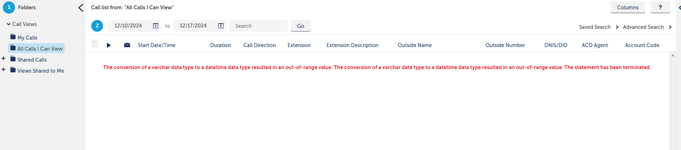Hi All
I'm Just re-lunching Mivoice call recording (with MIVB + MBG) for one customer). Ports are green. SRC certificate with MBG (direct Mode) working and approved. Phone register with MBG IP address.
During the calls ports are showing recoding the call.
PVD files are placed in recording folders.
But no calls show on the navigator.
Any thoughts on where to fix this?
I'm Just re-lunching Mivoice call recording (with MIVB + MBG) for one customer). Ports are green. SRC certificate with MBG (direct Mode) working and approved. Phone register with MBG IP address.
During the calls ports are showing recoding the call.
PVD files are placed in recording folders.
But no calls show on the navigator.
Any thoughts on where to fix this?