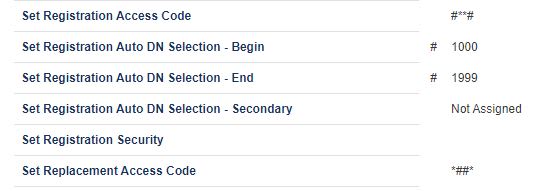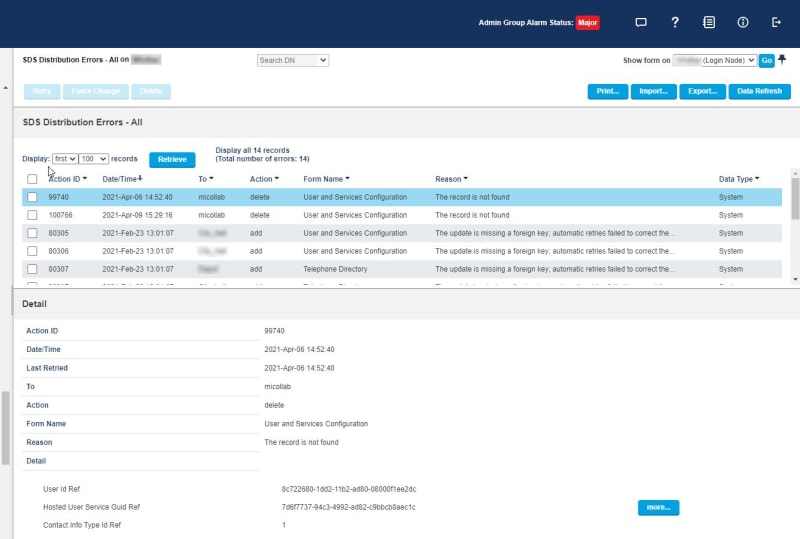Hi, just signed up to ask this question as we can't get it sorted out...
((*** I've seen the post from 3-Mar-16 ***))
--------------------------------------------
That post may be the answer; however, I'm not a phone guy and so I need some hand-holding on how to check the steps.
I made a new thread because that one is quite old, not sure that it would be seen if I added to it, and we have different Mitel equipment.
Hopefully I have pre-qualified my thought process here...
Our phone vendor says they've never seen this problem before and that they have spoken with Mitel support and they haven't either...
We have a Mitel MIVB virtual server which has been working fine up until a few weeks ago when we rebooted it.
After the reboot we are not able to add new phones...in this case it's a 6920 IP Phone... We boot it up, it goes through the process and gets to the point where you need to enter the PIN, which we have been using a sequence of *'s and #'s...I can post it if it's not something that I shouldn't post...and once we hit enter it comes back with the message, "Set Locked Out! Contact Admin". The phone set I'm using right now is straight out of the box 6920. We have tried a couple others, and have reset them, cleared IP settings, etc... seems to make no difference.
Our vendor says they have programmed plenty of "base extensions" and so it should be able to connect and that there has to be some other networking problem.
So hoping there are some Mitel folks out here that have seen it and can offer some things to try. We've looked at the licensing and extension configurations and compared with working ones and just can't see what the problem is.
Maybe it is a network problem, but we've got a couple hundred other extensions that work...and I can't believe that no one has ever seen this message before, including Mitel support...
Thank you - Rob
((*** I've seen the post from 3-Mar-16 ***))
--------------------------------------------
That post may be the answer; however, I'm not a phone guy and so I need some hand-holding on how to check the steps.
I made a new thread because that one is quite old, not sure that it would be seen if I added to it, and we have different Mitel equipment.
Hopefully I have pre-qualified my thought process here...
Our phone vendor says they've never seen this problem before and that they have spoken with Mitel support and they haven't either...
We have a Mitel MIVB virtual server which has been working fine up until a few weeks ago when we rebooted it.
After the reboot we are not able to add new phones...in this case it's a 6920 IP Phone... We boot it up, it goes through the process and gets to the point where you need to enter the PIN, which we have been using a sequence of *'s and #'s...I can post it if it's not something that I shouldn't post...and once we hit enter it comes back with the message, "Set Locked Out! Contact Admin". The phone set I'm using right now is straight out of the box 6920. We have tried a couple others, and have reset them, cleared IP settings, etc... seems to make no difference.
Our vendor says they have programmed plenty of "base extensions" and so it should be able to connect and that there has to be some other networking problem.
So hoping there are some Mitel folks out here that have seen it and can offer some things to try. We've looked at the licensing and extension configurations and compared with working ones and just can't see what the problem is.
Maybe it is a network problem, but we've got a couple hundred other extensions that work...and I can't believe that no one has ever seen this message before, including Mitel support...
Thank you - Rob