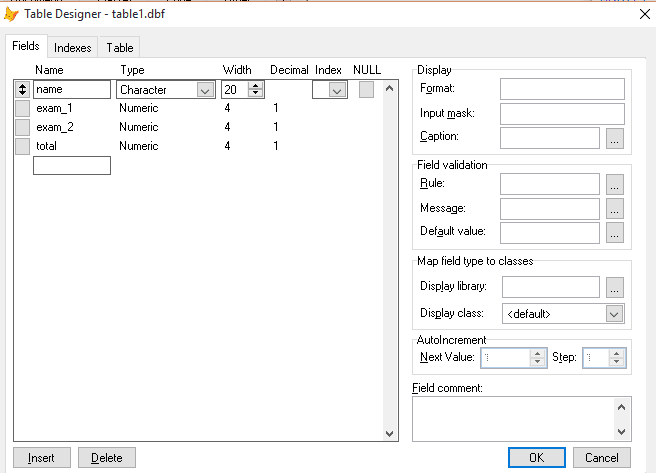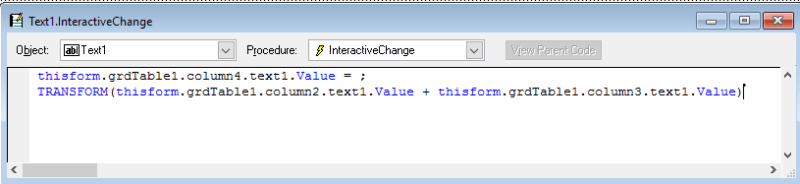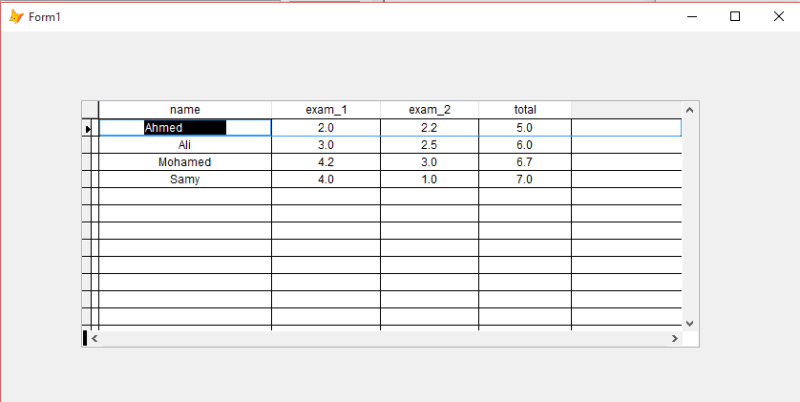ameedoo3000
IS-IT--Management
Hi all
I have a small project that contains a student's name and grades in the exam.
When I set a score, I want to collect the grades automatically in the form without having to query or view.
This has already been implemented and in the interactivechange event of the column where the grade has been collected in the column of the total as shown in the attached form. But the total is illogical and wrong
Please explain why
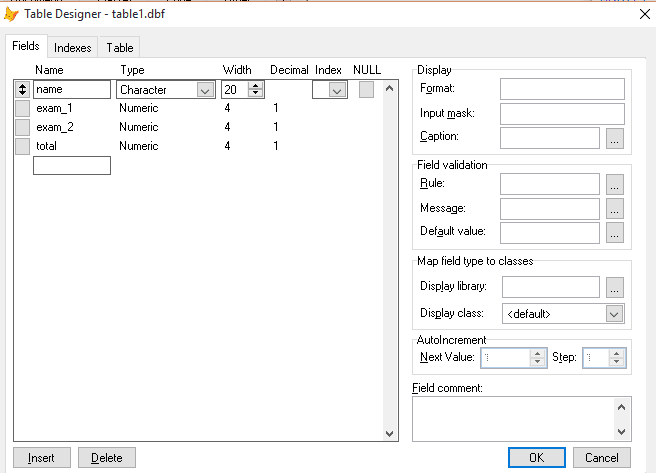
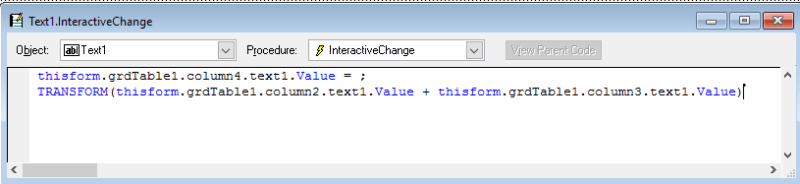
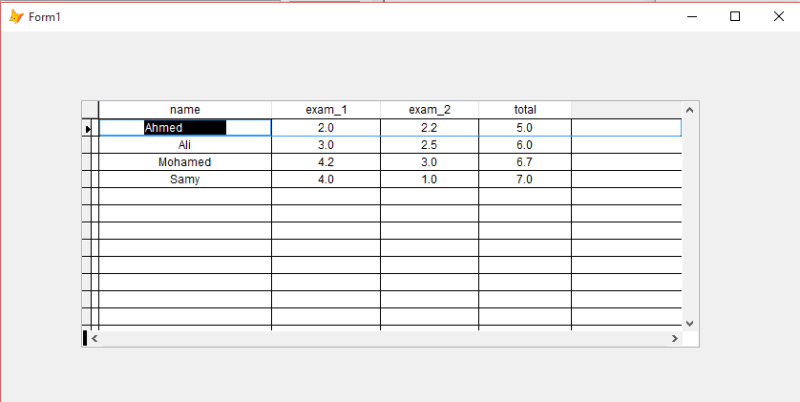
I have a small project that contains a student's name and grades in the exam.
When I set a score, I want to collect the grades automatically in the form without having to query or view.
This has already been implemented and in the interactivechange event of the column where the grade has been collected in the column of the total as shown in the attached form. But the total is illogical and wrong
Please explain why