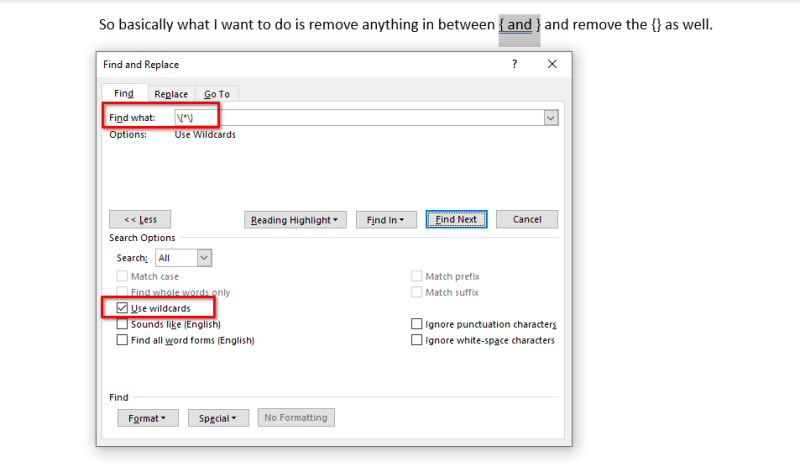Hello everyone
I've a PDF document which has the index codes {XE "blah"} visible within it and I've been asked if they can possibly be removed.
The document is in 18th century English and is hard enough to read without the index code in there too.
Once converted from PDF to Word, I thought that if I used find/replace with Wildcards that I could search for {XE*} where * is whatever the index text is and replace it with nothing.
But I'm getting an error message: "The Find What text contains a Pattern Match expression which is not valid". Word doesn't seen to want to search for { quotes.
So basically what I want to do is remove anything in between { and } and remove the {} as well.
Is there a way to do this without VBA?
thanks
thank you for helping
____________
Pendle
I've a PDF document which has the index codes {XE "blah"} visible within it and I've been asked if they can possibly be removed.
The document is in 18th century English and is hard enough to read without the index code in there too.
Once converted from PDF to Word, I thought that if I used find/replace with Wildcards that I could search for {XE*} where * is whatever the index text is and replace it with nothing.
But I'm getting an error message: "The Find What text contains a Pattern Match expression which is not valid". Word doesn't seen to want to search for { quotes.
So basically what I want to do is remove anything in between { and } and remove the {} as well.
Is there a way to do this without VBA?
thanks
thank you for helping
____________
Pendle