This article covers how to correct the "Project unviewable" error message in Microsoft Word when editing the VBA code in a macro enabled file from a SharePoint Site or OneDrive Word document (.docm). Here are the quick steps to correct the issue.
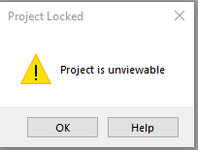
The reason that you are seeing this message is that OneDrive and SharePoint are multi-user platforms. This means that multiple people can open and edit the same document at the same time. This is results in a need for Check In / Check Out of a document to prevent people from stepping on each other's changes. If you are using a local drive that is not mapped / connected to either OneDrive or SharePoint, you will not receive this error.
When a document is macro enabled (.docm), code cannot be edited by multiple people at the same time. This is a security feature to prevent broken code. You'll receive the "Project is unviewable" until the .docm file is Checked Out. Once Checked Out, the VBA code will become viewable again and the error message will go away.
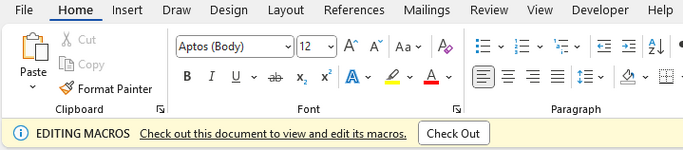
To prevent the ability for multiple people to have the potential to edit the Word document at the same time, you need to turn off this option.
Go to FILE > Options > General > Co-authoring options
Uncheck the "Allow co-authoring on files with macros" check box

Press the Ok button
Exit out of Microsoft Word
Re-launch Microsoft Word
Open the macro enabled Word Document (.docm)
Select Developer > Visual Basic or (Alt - F11)
Your code should now be visible.
Hope this helps,
Mike
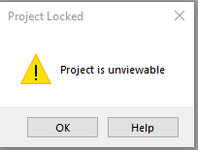
The reason that you are seeing this message is that OneDrive and SharePoint are multi-user platforms. This means that multiple people can open and edit the same document at the same time. This is results in a need for Check In / Check Out of a document to prevent people from stepping on each other's changes. If you are using a local drive that is not mapped / connected to either OneDrive or SharePoint, you will not receive this error.
When a document is macro enabled (.docm), code cannot be edited by multiple people at the same time. This is a security feature to prevent broken code. You'll receive the "Project is unviewable" until the .docm file is Checked Out. Once Checked Out, the VBA code will become viewable again and the error message will go away.
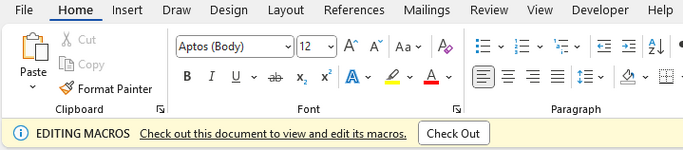
To prevent the ability for multiple people to have the potential to edit the Word document at the same time, you need to turn off this option.
Go to FILE > Options > General > Co-authoring options
Uncheck the "Allow co-authoring on files with macros" check box

Press the Ok button
Exit out of Microsoft Word
Re-launch Microsoft Word
Open the macro enabled Word Document (.docm)
Select Developer > Visual Basic or (Alt - F11)
Your code should now be visible.
Hope this helps,
Mike
