I have a spreadsheet that I'm trying get a count by hour breakdown on. It contains a list of people and their shift times and days worked:
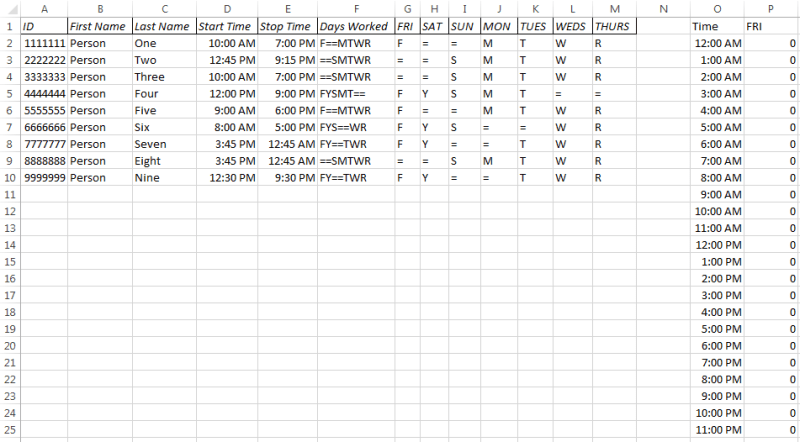
I'm trying to get it to only count those that are working on a particular day (such as Friday). The COUNTIFS code I have works and it calculates the count by hour out correctly (Code will be in cell P2), but it takes all people regardless if they work that day or not. The code I'm using is:
I want it to calculate out the count by hour for only those that have the letter F in Column G and not count in anyone that shows an equal (=). I appreciate any help with this. Let me know if any additional info is needed. Thanks
Enkrypted
A+
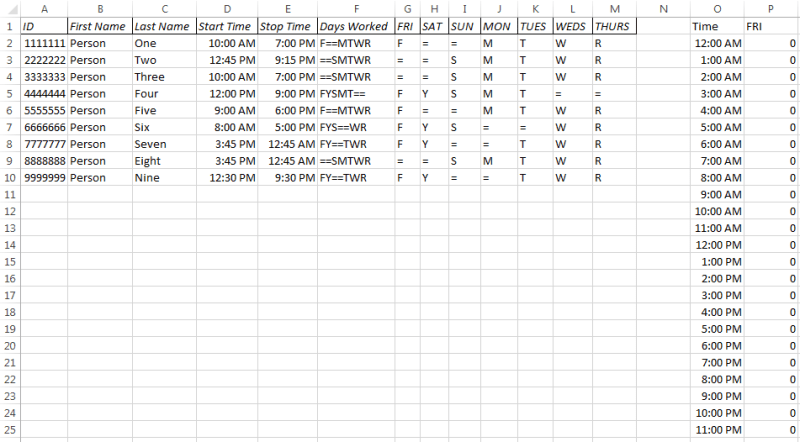
I'm trying to get it to only count those that are working on a particular day (such as Friday). The COUNTIFS code I have works and it calculates the count by hour out correctly (Code will be in cell P2), but it takes all people regardless if they work that day or not. The code I'm using is:
Code:
=COUNTIFS($D$2:$D$10,"<="&O2,$E$2:$E$10,">="&O2)I want it to calculate out the count by hour for only those that have the letter F in Column G and not count in anyone that shows an equal (=). I appreciate any help with this. Let me know if any additional info is needed. Thanks
Enkrypted
A+

![[glasses] [glasses] [glasses]](/data/assets/smilies/glasses.gif) Just traded in my OLD subtlety...
Just traded in my OLD subtlety...![[tongue] [tongue] [tongue]](/data/assets/smilies/tongue.gif)