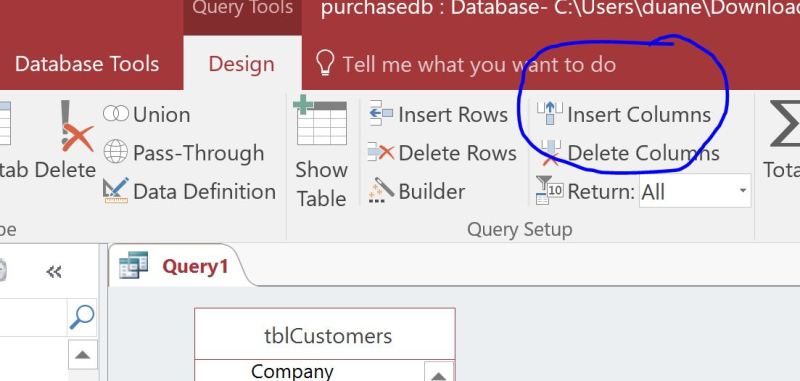In previous versions, if I wanted to add additional columns to the query design grid, I would highlight as many columns as I wanted to be added, then would click Insert Columns at the top of the screen. This does not work in version 2016. I don't know why Microsoft has not corrected this yet. Has anybody found a work-around?