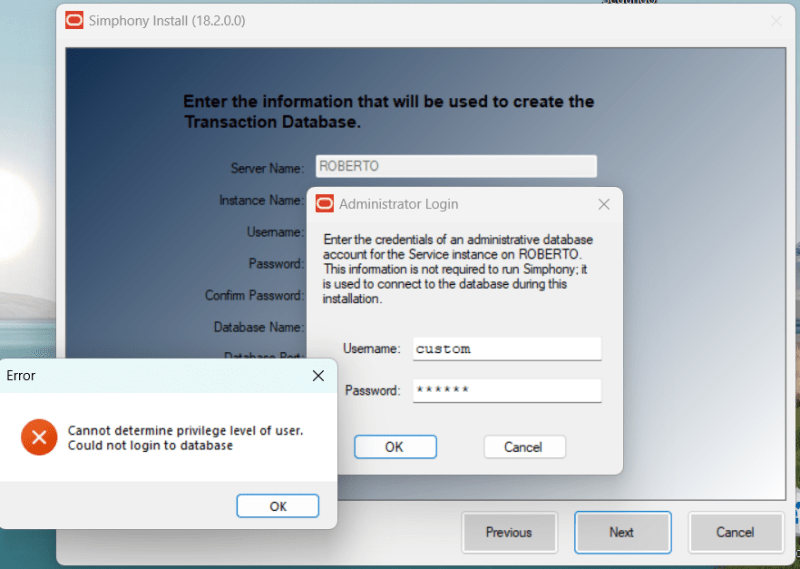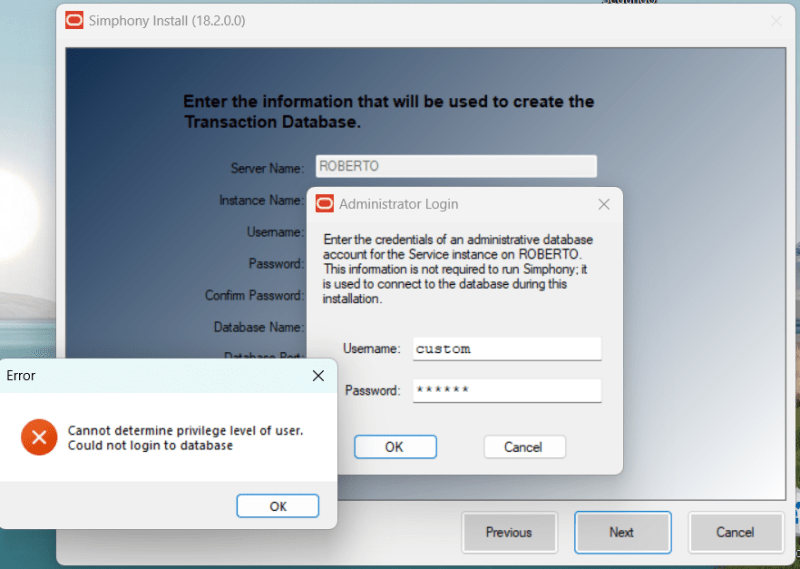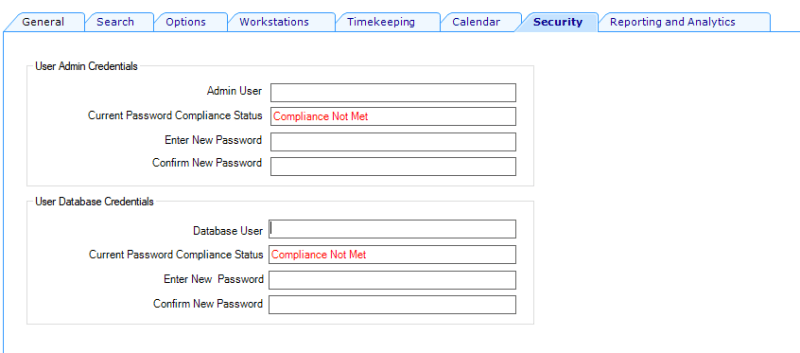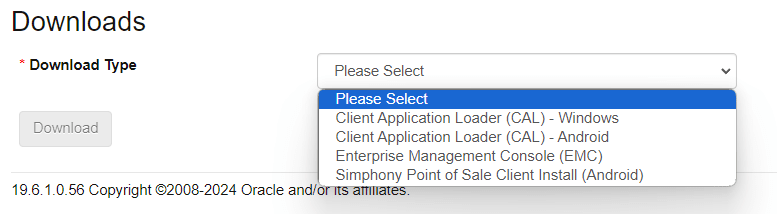Please understand I don't fully know your situation or your experience level. So I'm responding the same way I would with a new tech here at the office. Please do not take any of this as being condescending, I'm just going into full detail to cover all grounds as I don't want to assume what you know and don't know.
I may just be misunderstanding the initial picture. But for clarity, are you trying to install the Simphony POS system on the device you're using as a
workstation? Or are you trying to install EMC on a device you'll use to
manage the system/database?
If this is just the initial setup of your first Simphony system, here's what we do.
Again, your milage may vary.
But our process is this.
- We order the environment/database from Oracle.
- After it is created, they provide us with the initial Admin credentials for the system via a couple emails and a PDF that contains all the necessary links and credentials.
- We then head to the App site for the respective Prod/Server (MTU2, MUT03, MTU5, MTU6, MTU9, etc), log in, and then download EMC.
i.e. for prod
MTU9, the server name is mtu9-ohsim.oracleindustry.com, so we go to:
Also, since it looks like you are installing Simphony on a regular windows pc and not an Oracle Micros workstation, this is also where you'll want to download CAL.
- After that is downloaded, we right click, and install "As Admin" using the Oracle provided credentials.
- Once in EMC, we'll create our various Installer and Support User credentials, save them in our password server. Then head to security to create the Database User and System Admin User credentials.
- Next build ouit the workstation records, and anything else necessary for workstations. (this is a hefty step that I'm minimizing for the sake of post space.)
- Once that is complete, we us CAL on the workstation to stage/install simphony on the device.
For CAL, you will need: the server name, User Name, Password for said user, and Company code.
At no point do we instal Simphony directly, CAL does that during the CAL process
Now, to be honest here, we don't install on 3rd party products and just use the Micros Oracle workstations. I don't know why, we just never have, or at least haven't in the 6 years I've been with my company. So, I don't know if I'm missing any steps here due to ignorance of that particular process.
Let me know if this helps.
And if you have any other questions, do not hesitate to ask.
Thanks,