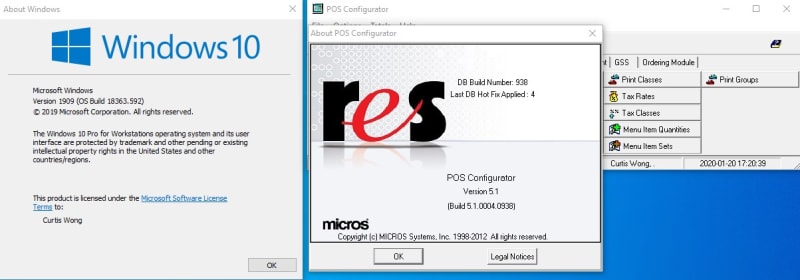DJ Mad Matt
Systems Engineer
Is anyone successfully running RES 5.2 on a Windows 10 machine? 5.2 runs fine on Windows 7 and then when I upgrade to 10, every time I try to launch the Micros Control Panel, a Windows Installer windows pops up and just sits there. Nothing happens after that.