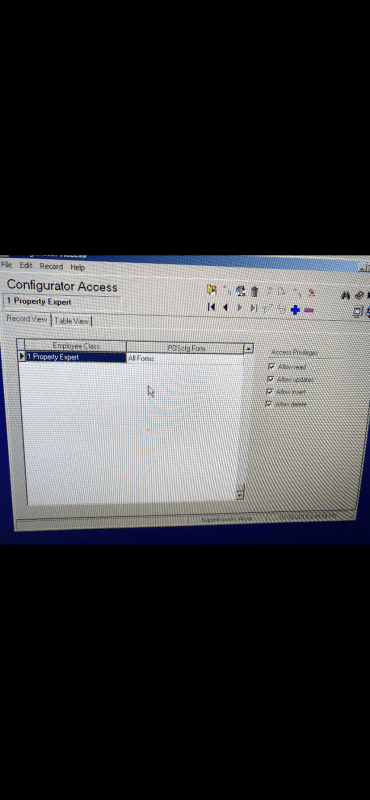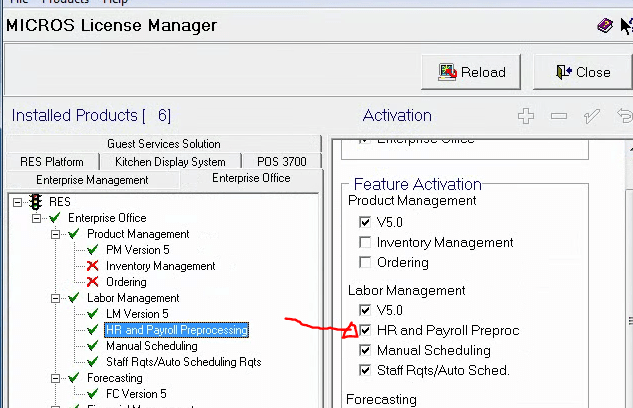michaelwulff
IS-IT--Management
Hello,
At my restaurant we have an issue where if we log into the POS configurator everything works except for the employees tab. An error message pops up saying "you do not have security access rights for this action" We are the property experts so it is very odd that we are unable to edit such information.. Please give me advice of what I should do!!
This is a very bad time for us to have this happen considering we just hired new staff and we cant even add them to our POS system!
Thank you,
Michael
At my restaurant we have an issue where if we log into the POS configurator everything works except for the employees tab. An error message pops up saying "you do not have security access rights for this action" We are the property experts so it is very odd that we are unable to edit such information.. Please give me advice of what I should do!!
This is a very bad time for us to have this happen considering we just hired new staff and we cant even add them to our POS system!
Thank you,
Michael