MicrosMikeM
Technical User
Hi,
Occasionally I get workstations that prompt to "Close Cash Drawer" even though the drawer is closed after a transaction. We cant get to go away until rebooting the till and next order it does it again.
I know something is broken i just cant find out what it is.
I go into
POS Configurator
Click on User Workstations
Select the workstation that is having the problem in the list
Click on Cashier tab
Uncheck Require cash drawer closure
Restart Database and workstation
now my problem goes away but i dont like doing this, it feels like a less secure temporary fix. Is my drawer broken or "Cash Drawer 1" port on micros or is this a config issue that happens at random?
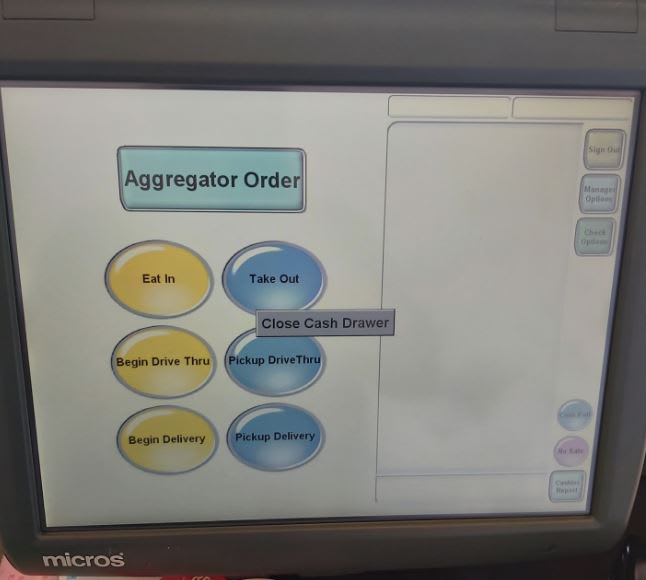
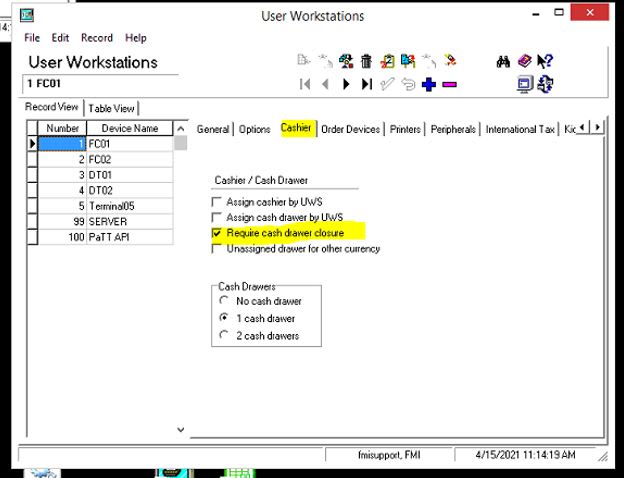
thank you in advance
Occasionally I get workstations that prompt to "Close Cash Drawer" even though the drawer is closed after a transaction. We cant get to go away until rebooting the till and next order it does it again.
I know something is broken i just cant find out what it is.
I go into
POS Configurator
Click on User Workstations
Select the workstation that is having the problem in the list
Click on Cashier tab
Uncheck Require cash drawer closure
Restart Database and workstation
now my problem goes away but i dont like doing this, it feels like a less secure temporary fix. Is my drawer broken or "Cash Drawer 1" port on micros or is this a config issue that happens at random?
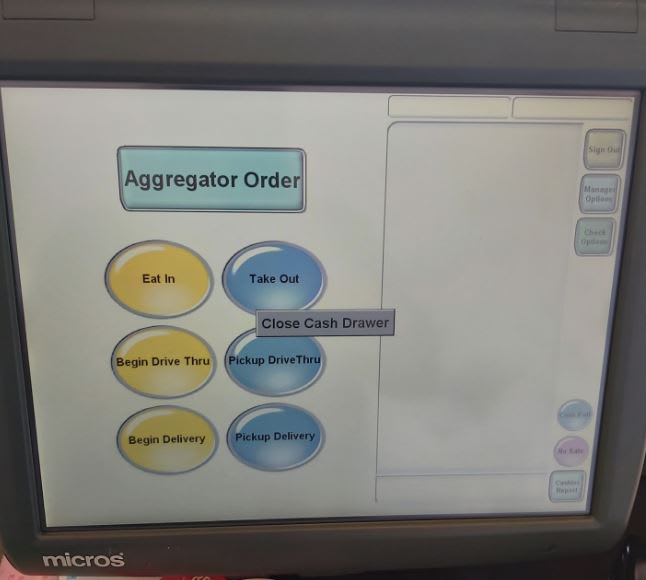
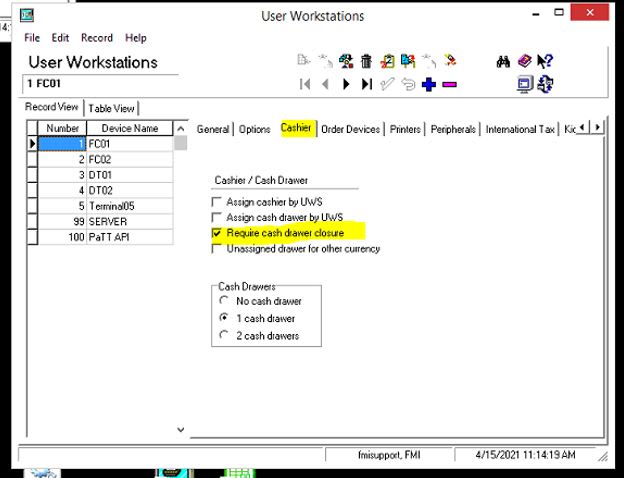
thank you in advance
