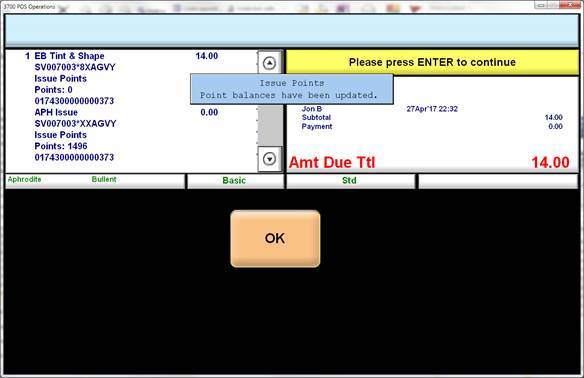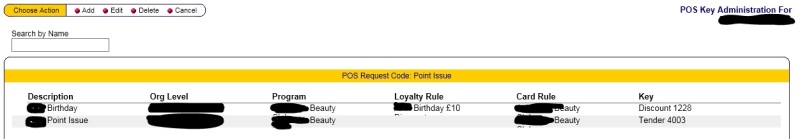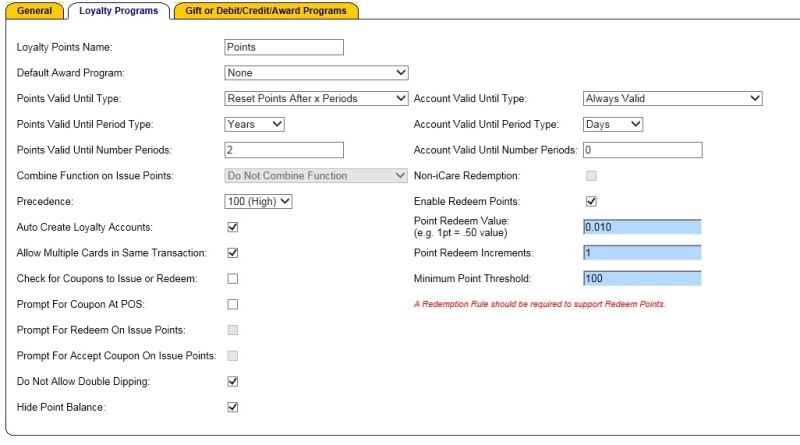Hi,
Does anyone know how to stop the blue box appearing when issuing points, it's the box that asks you if you wish to 1) redeem total points, 2) redeem a lower amount of points, or 3) just issue points...
I would like to turn off the above box if possible, and just issue points when pressing the Issue Points button, then if we wish to redeem points, then we will manually press the redeem button.
The box with options is causing an issue, as if we choose to just use option 3 to just issue points, it puts two iCare sections on the guest check, one that states Issue Points, Points : 0 and another line that states Issue Points, Points: (total points), however if you wish to back out and cancel points issue, if you void both lines, it takes 2x the issued points from the account, instead of just the amount initially added..
Hard to explain, but hope that made some sense, ideally just need to stop iCare/RES from popping the box up....
Thanks

Does anyone know how to stop the blue box appearing when issuing points, it's the box that asks you if you wish to 1) redeem total points, 2) redeem a lower amount of points, or 3) just issue points...
I would like to turn off the above box if possible, and just issue points when pressing the Issue Points button, then if we wish to redeem points, then we will manually press the redeem button.
The box with options is causing an issue, as if we choose to just use option 3 to just issue points, it puts two iCare sections on the guest check, one that states Issue Points, Points : 0 and another line that states Issue Points, Points: (total points), however if you wish to back out and cancel points issue, if you void both lines, it takes 2x the issued points from the account, instead of just the amount initially added..
Hard to explain, but hope that made some sense, ideally just need to stop iCare/RES from popping the box up....
Thanks