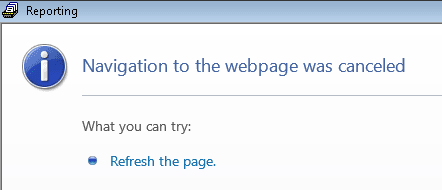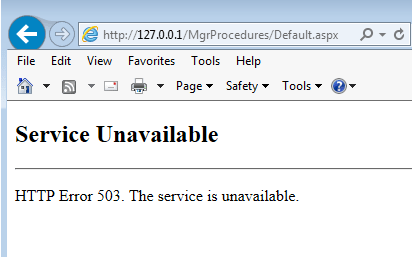Navigation
Install the app
How to install the app on iOS
Follow along with the video below to see how to install our site as a web app on your home screen.
Note: This feature may not be available in some browsers.
More options
Style variation
-
Congratulations Chriss Miller on being selected by the Tek-Tips community for having the most helpful posts in the forums last week. Way to Go!
You are using an out of date browser. It may not display this or other websites correctly.
You should upgrade or use an alternative browser.
You should upgrade or use an alternative browser.
Micros 5.2 Report Viewer not running
- Thread starter mrmicros
- Start date
- Status
- Not open for further replies.
Host files? IP address correct? If you try navigating manually in a browser to what do you see? When upgrading a database every single (EVERY SINGLE) setting on the new PC has to be right or things won't work.
- Thread starter
- #3
- Thread starter
- #5
Check to see if the pool is stopping. If it keeps stopping, you're going to have to dig into the event viewer to find out why. You could also try the bypassreboot and bypassdbupdate keys, and run the patch again. It can sometimes fix issues like that but not always. If the pool stops, you'll get the 503.
This screenshot is from a 5.5 system. Let me try and find one of our 5.2 systems to see what the pool is set to.
Edit: Yes, our 5.2 machines are set to use v2.0. The application pool is set with these settings:
Framework 2.0.50727
Pipeline mode: Integrated
Start application pool immediately checked
Set to use LocalSystem account
This screenshot is from a 5.5 system. Let me try and find one of our 5.2 systems to see what the pool is set to.
Edit: Yes, our 5.2 machines are set to use v2.0. The application pool is set with these settings:
Framework 2.0.50727
Pipeline mode: Integrated
Start application pool immediately checked
Set to use LocalSystem account
- Thread starter
- #8
- Thread starter
- #10
Staying running and still getting a 503 error huh. If you pull up the page, get a 503, and the pool is still running, I would still suggest taking a look in the event viewer. I haven't seen a 503 except when it was an application pool problem. That doesn't mean it can't be something else, but that has been what it was every time I've seen this.
- Thread starter
- #12
- Status
- Not open for further replies.
Similar threads
- Replies
- 2
- Views
- 650
- Replies
- 6
- Views
- 453
Part and Inventory Search
Sponsor
-
This site uses cookies to help personalise content, tailor your experience and to keep you logged in if you register.
By continuing to use this site, you are consenting to our use of cookies.