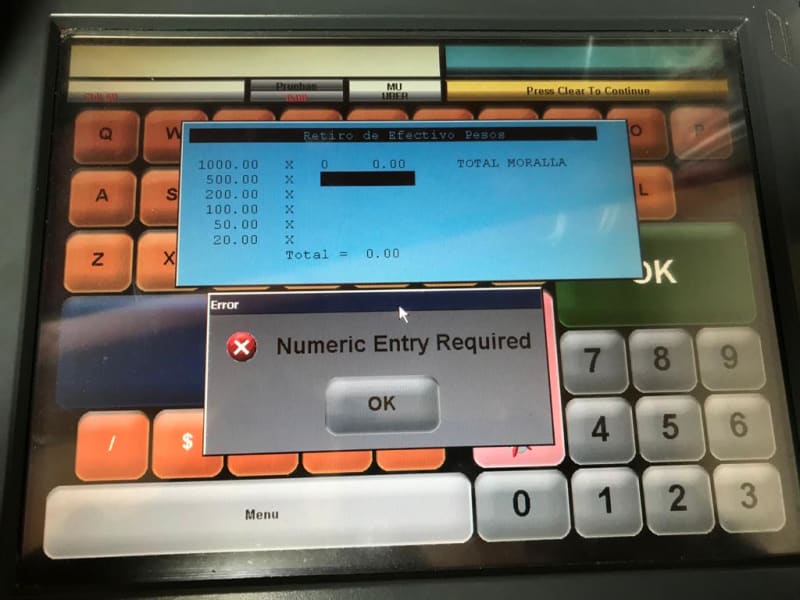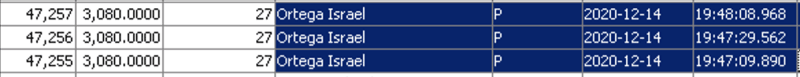SUB desglocemonedapesos
VAR importeretiro : N6 = 0
VAR Referencia : A12
Var Key_Pressed : key
VAR Data : A10
subtotal1 = 0
subtotal2 = 0
subtotal3 = 0
subtotal4 = 0
subtotal5 = 0
subtotal6 = 0
cantdenominacion1=0
cantdenominacion2=0
cantdenominacion3=0
cantdenominacion4=0
cantdenominacion5=0
cantdenominacion6=0
totalmoralla = 0
importe=0
WINDOW 10, 51
DISPLAYINVERSE 1, 1, " Retiro de Efectivo Pesos "
DISPLAY 3, 2, "1000.00 X "
DISPLAY 4, 2, " 500.00 X "
DISPLAY 5, 2, " 200.00 X "
DISPLAY 6, 2, " 100.00 X "
DISPLAY 7, 2, " 50.00 X "
DISPLAY 8, 2, " 20.00 X "
DISPLAY 3, 30, " TOTAL MORALLA "
// DISPLAY 6, 30, " REFERENCIA "
forever
forever
DISPLAYINPUT 3, 16, cantdenominacion1, "BILLETES DE MIL PESOS"
WINDOWINPUT
IF cantdenominacion1 >= 0 AND LEN(cantdenominacion1) <= 2
//waitforenter cantdenominacion1
//waitforenter len(cantdenominacion1)
DISPLAY 3, 16, cantdenominacion1
subtotal1 = cantdenominacion1 * Denominacion_pesos1
DISPLAY 3, 22, subtotal1
CALL CALCULAIMPORTE(cantdenominacion1,cantdenominacion2,cantdenominacion3,cantdenominacion4,cantdenominacion5,cantdenominacion6,totalmoralla)
DISPLAY 9, 10, " Total = ", Importe
break
ENDIF
endfor
forever
DISPLAYINPUT 4, 16, cantdenominacion2, "BILLETES DE 500 PESOS"
WINDOWINPUT
IF cantdenominacion2 >= 0 AND LEN(cantdenominacion2) <= 2
DISPLAY 4, 16, cantdenominacion2
subtotal2 = cantdenominacion2 * Denominacion_pesos2
DISPLAY 4, 22, subtotal2
CALL CALCULAIMPORTE(cantdenominacion1,cantdenominacion2,cantdenominacion3,cantdenominacion4,cantdenominacion5,cantdenominacion6,totalmoralla)
DISPLAY 9, 10, " Total = ", Importe
break
ENDIF
endfor
forever
DISPLAYINPUT 5, 16, cantdenominacion3, "BILLETES DE 200 PESOS"
WINDOWINPUT
IF cantdenominacion3 >= 0 AND LEN(cantdenominacion3) <= 2
DISPLAY 5, 16, cantdenominacion3
subtotal3 = cantdenominacion3 * Denominacion_pesos3
DISPLAY 5, 22, subtotal3
CALL CALCULAIMPORTE(cantdenominacion1,cantdenominacion2,cantdenominacion3,cantdenominacion4,cantdenominacion5,cantdenominacion6,totalmoralla)
DISPLAY 9, 10, " Total = ", Importe
break
ENDIF
endfor
forever
DISPLAYINPUT 6, 16, cantdenominacion4, "BILLETES DE 100 PESOS"
WINDOWINPUT
IF cantdenominacion4 >= 0 AND LEN(cantdenominacion4) <= 2
DISPLAY 6, 16, cantdenominacion4
subtotal4 = cantdenominacion4 * Denominacion_pesos4
DISPLAY 6, 22, subtotal4
CALL CALCULAIMPORTE(cantdenominacion1,cantdenominacion2,cantdenominacion3,cantdenominacion4,cantdenominacion5,cantdenominacion6,totalmoralla)
DISPLAY 9, 10, " Total = ", Importe
break
ENDIF
endfor
forever
DISPLAYINPUT 7, 16, cantdenominacion5, "BILLETES DE 50 PESOS"
WINDOWINPUT
IF cantdenominacion5 >= 0 AND LEN(cantdenominacion5) <= 2
DISPLAY 7, 16, cantdenominacion5
subtotal5 = cantdenominacion5 * Denominacion_pesos5
DISPLAY 7, 22, subtotal5
CALL CALCULAIMPORTE(cantdenominacion1,cantdenominacion2,cantdenominacion3,cantdenominacion4,cantdenominacion5,cantdenominacion6,totalmoralla)
DISPLAY 9, 10, " Total = ", Importe
break
ENDIF
endfor
forever
DISPLAYINPUT 8, 16, cantdenominacion6, "BILLETES DE 20 PESOS"
WINDOWINPUT
IF cantdenominacion6 >= 0 AND LEN(cantdenominacion6) <= 2
DISPLAY 8, 16, cantdenominacion6
subtotal6 = cantdenominacion6 * Denominacion_pesos6
DISPLAY 8, 22, subtotal6
CALL CALCULAIMPORTE(cantdenominacion1,cantdenominacion2,cantdenominacion3,cantdenominacion4,cantdenominacion5,cantdenominacion6,totalmoralla)
DISPLAY 9, 10, " Total = ", Importe
break
ENDIF
endfor
DISPLAYINPUT 4, 35, totalmoralla, "TOTAL MORALLA"
WINDOWINPUT
IF totalmoralla >= 0
DISPLAY 4, 35, totalmoralla
CALL CALCULAIMPORTE(cantdenominacion1,cantdenominacion2,cantdenominacion3,cantdenominacion4,cantdenominacion5,cantdenominacion6,totalmoralla)
DISPLAY 9, 10, " Total = ", Importe
ENDIF
/// forever
/// DISPLAYINPUT 7, 35, Referencia, "REFERENCIA"
/// WINDOWINPUT
/// IF LEN(referencia) > 2
/// DISPLAY 7, 35, Referencia
/// Tempreferencia = Referencia
/// break
/// ENDIF
/// endfor
inputkey key_pressed, data, "Enter O Cancelar "
IF key_pressed = @Key_Clear
elseif key_pressed = @Key_Cancel
elseif key_pressed = @Key_Enter
// if Importe > tope_retiro_pesos * .8
WINDOWCLOSE
BREAK
// Endif
ENDIF
ENDFOR
// waitforenter importe
ENDSUB