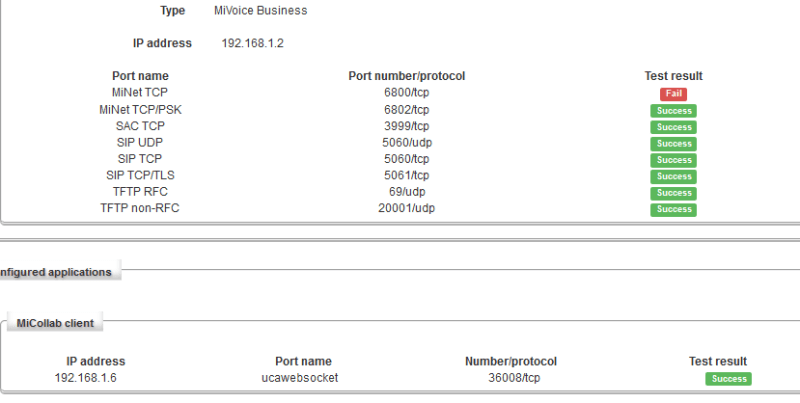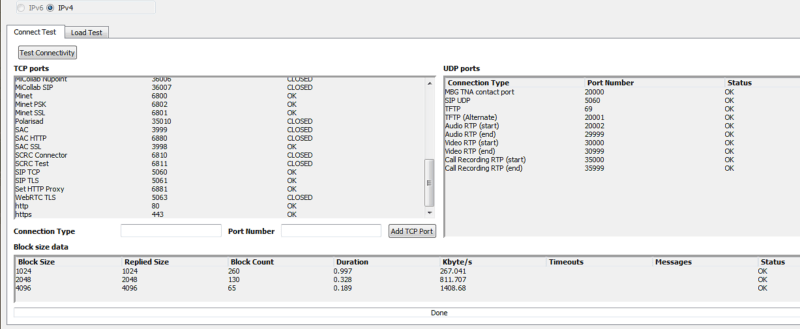Hi all.
I would like to install Micollab for internal use only to use softphones for Micc.
When I test the Deployment Profile it fails MiCollab Client Deployment test from public internet and Connection test from public internet to MiCollab Client Service. What is the work around? Will the softphones still work?
I would like to install Micollab for internal use only to use softphones for Micc.
When I test the Deployment Profile it fails MiCollab Client Deployment test from public internet and Connection test from public internet to MiCollab Client Service. What is the work around? Will the softphones still work?