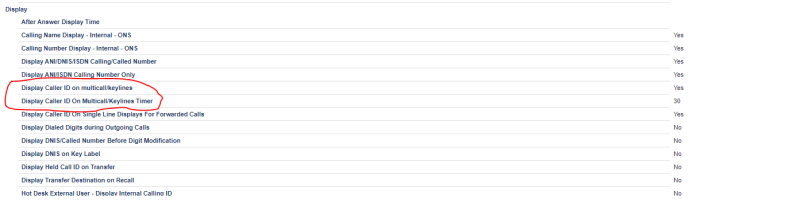Rich Mckevitt
Systems Engineer
Hi - We have recently installed and started to use the Micollab for home working as part of our contact centre solutions due to the COVID pandemic.
All works great except when an agent wants to speak to a 3rd party as a consultation call. If the phone is engaged at the other end the agent gets the message stating "Cannot Establish the call. The other party may be busy" in a grey box. If they are really quick they can click OK on the box and the original call will ring back on the Micollab and the call can continue. The issue is that if they take more than a couple of seconds then the call disappears from the Micollab and cannot be retrieved in any way. We are using Ignite in conjunction with the Micollab for agents to manage their call status and when you look on Ignite it shows the agent has an incoming call still but again this cannot be retrieved. Eventually the agent will go in to Make Busy/Available again but the original customer is just left hanging.
Any ideas on a fix for this?
Cheers
Rich
Many thanks Richard
All works great except when an agent wants to speak to a 3rd party as a consultation call. If the phone is engaged at the other end the agent gets the message stating "Cannot Establish the call. The other party may be busy" in a grey box. If they are really quick they can click OK on the box and the original call will ring back on the Micollab and the call can continue. The issue is that if they take more than a couple of seconds then the call disappears from the Micollab and cannot be retrieved in any way. We are using Ignite in conjunction with the Micollab for agents to manage their call status and when you look on Ignite it shows the agent has an incoming call still but again this cannot be retrieved. Eventually the agent will go in to Make Busy/Available again but the original customer is just left hanging.
Any ideas on a fix for this?
Cheers
Rich
Many thanks Richard