irongladiator
Technical User
Hello Mitel Experts!
Today I have a "MiCollab with Voice" (Version: 6.0.123.0) that after an update is now showing the AD's OU structure in the "MiCollab Client for Windows Desktop" (Version: 6.0.422.0). Whereas on the previous version it did not. It remains unclear to me if this new update enabled a "New" default which turns this on. I found this while digging in the manuals.
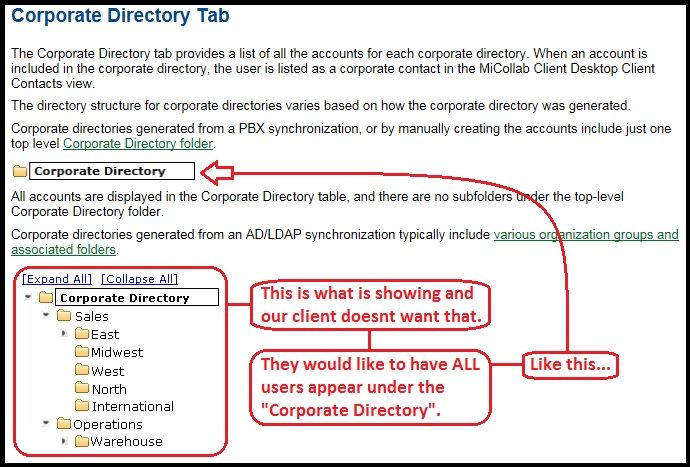
I can verify that under the "MiCollab Client Service Configuration", and "Synchronization" tab, that the "PBX Node Synchronizer" is enabled as per the documentation.
Any other things I may look at? Has anyone seen this yet?
Thanks,
-Iron
Today I have a "MiCollab with Voice" (Version: 6.0.123.0) that after an update is now showing the AD's OU structure in the "MiCollab Client for Windows Desktop" (Version: 6.0.422.0). Whereas on the previous version it did not. It remains unclear to me if this new update enabled a "New" default which turns this on. I found this while digging in the manuals.
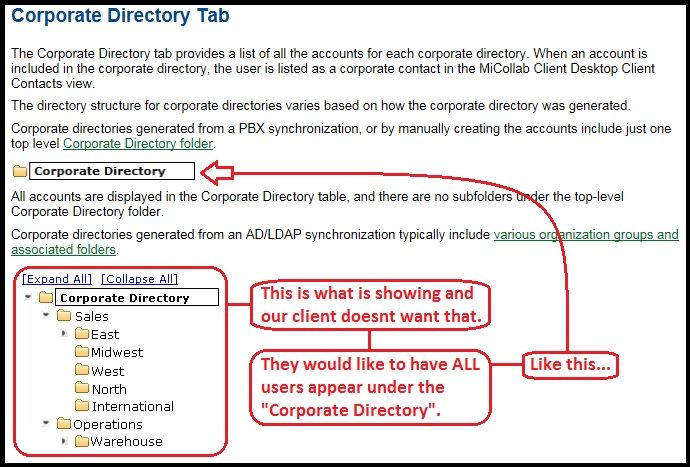
I can verify that under the "MiCollab Client Service Configuration", and "Synchronization" tab, that the "PBX Node Synchronizer" is enabled as per the documentation.
Any other things I may look at? Has anyone seen this yet?
Thanks,
-Iron

![[smile] [smile] [smile]](/data/assets/smilies/smile.gif)
