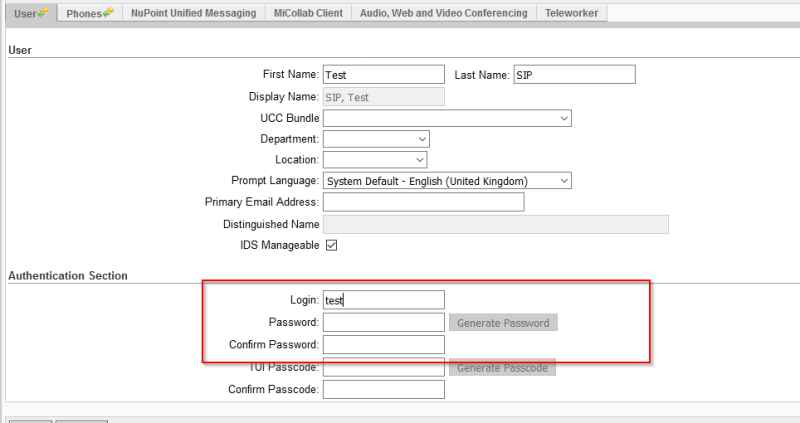Hi all.
I am using micollab 7.3.0.204. When I try to add, edit or delete a user I get a failure error as attached.
what can I do to solve this problem?
I am using micollab 7.3.0.204. When I try to add, edit or delete a user I get a failure error as attached.
what can I do to solve this problem?