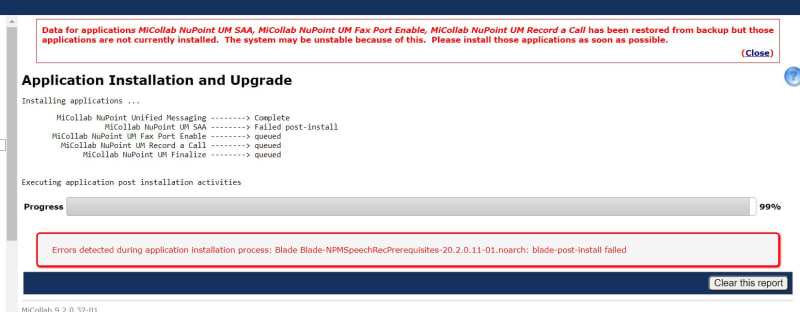danramirez
Programmer
Hi,
This MiCollab at version 9.1 fails when doing online upgrade.
I also tried downloading all blades from MOL and started the upgrade manually. It is asking me for:
Please insert CD/DVD with one of the following volume labels:
AWC_9.2.0.20
MiCollab_PCClient-9.2.30
MiCollab_WebClient-9.2.30
MiVoice_SfB-9.2.0
Where can I find those blades? I don't see them in MOL within MiCollab 9.2 section.
Also, I tried deploying a new ova and restore but everything related to NuPoint did not work.
Have any of you succesfully upgraded to 9.2?
Thank you, Daniel
This MiCollab at version 9.1 fails when doing online upgrade.
I also tried downloading all blades from MOL and started the upgrade manually. It is asking me for:
Please insert CD/DVD with one of the following volume labels:
AWC_9.2.0.20
MiCollab_PCClient-9.2.30
MiCollab_WebClient-9.2.30
MiVoice_SfB-9.2.0
Where can I find those blades? I don't see them in MOL within MiCollab 9.2 section.
Also, I tried deploying a new ova and restore but everything related to NuPoint did not work.
Have any of you succesfully upgraded to 9.2?
Thank you, Daniel