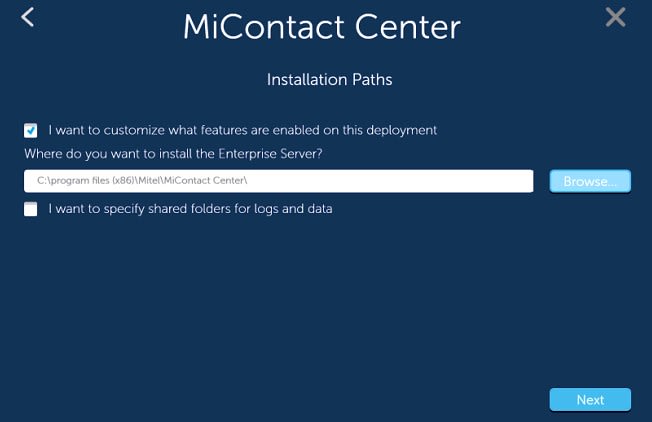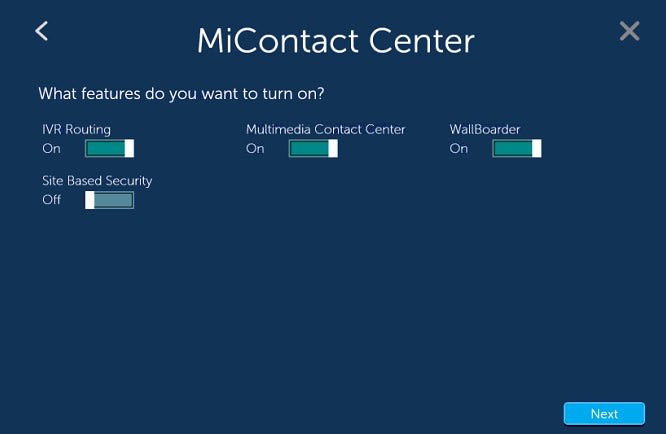Hi all
I have a MICC installation with a single queue. It is required to identify incoming calls based on area codes so that reports can be run to see number of calls (call count) that came from each area code.
My thinking is that they should be a queue for each area code. Calls will be identified with IVR ANI and routed to relevant queues then run reports based on those queues. I am not sure which report to run for this?
Any advise?
Thank you.
I have a MICC installation with a single queue. It is required to identify incoming calls based on area codes so that reports can be run to see number of calls (call count) that came from each area code.
My thinking is that they should be a queue for each area code. Calls will be identified with IVR ANI and routed to relevant queues then run reports based on those queues. I am not sure which report to run for this?
Any advise?
Thank you.