thisanthrope
Technical User
Hello, I having trouble finding out why eps files made in Adobe Illustrator that have color bridge spot metallic inks assigned to them are not coming over correctly when the eps is then linked / placed into Adobe Indesign. We need these swatches to act the same way as the standard swatches do for when these Indesign files are sent through a Rip to produce plates for a press.
If we send the Indesign files through a Rip with the swatches as they are now the Rip (Rampage) wants to convert these swatches into CMYK. To resolve this we have been having to use Pantone solid coated swatches for all metallic and fluorescent inks just to get plate seperations as spot colors. Below is a screen shot of the swatch pallet in Adobe Indesign from an eps brought over from Illustrator. As you can see the standard Reflex and 192 Red are normal but the 873 Gold and 877 Silver have some sort of square box extension added to them. If we send this file through a Rip then the Red and Reflex will separate as normal Spot but 873 and 877 will be converted to CMYK.
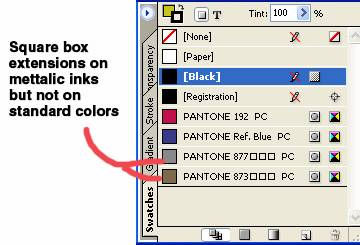
I've emailed Pantone but no reply. Any dealt with this issue?
If we send the Indesign files through a Rip with the swatches as they are now the Rip (Rampage) wants to convert these swatches into CMYK. To resolve this we have been having to use Pantone solid coated swatches for all metallic and fluorescent inks just to get plate seperations as spot colors. Below is a screen shot of the swatch pallet in Adobe Indesign from an eps brought over from Illustrator. As you can see the standard Reflex and 192 Red are normal but the 873 Gold and 877 Silver have some sort of square box extension added to them. If we send this file through a Rip then the Red and Reflex will separate as normal Spot but 873 and 877 will be converted to CMYK.
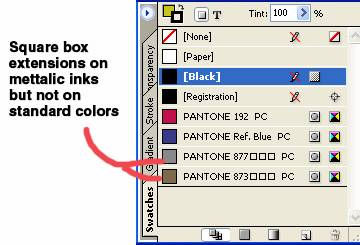
I've emailed Pantone but no reply. Any dealt with this issue?
