We have a 016 T/R board. Several analog phones are on those ports. Some of them needs to dial 9 to get outside line some get outside when they go off hook (w/o 9). How do I change the ones that require 9 such that they would get outside line by going off hook? I have working winspm but I am not familiar with the entire system. A bit details in the steps to get it done will be much appreciated.
Navigation
Install the app
How to install the app on iOS
Follow along with the video below to see how to install our site as a web app on your home screen.
Note: This feature may not be available in some browsers.
More options
-
Congratulations Westi on being selected by the Tek-Tips community for having the most helpful posts in the forums last week. Way to Go!
You are using an out of date browser. It may not display this or other websites correctly.
You should upgrade or use an alternative browser.
You should upgrade or use an alternative browser.
Merlin Magix 016 T/R port programming
- Thread starter boalturas
- Start date
- Status
- Not open for further replies.
TouchToneTommy
Vendor
Assign the outside pool to your single line extension, then in centralized programming set the auto line select to grab the pool first (and set the pool button to No Ring)
System Program
Start
Extensions
Lines
Extension Number and Enter
Entry Mode
801 Enter
(if 801 is a part of Pool 70, that's all you have to assign to get a Pool Button that represents the entire pool)
Then in Centralized Telephone Programming, press ANY button, dial *14, click on the Pool button, dial **14, click on the Pool button again and dial *35
System Program
Start
Extensions
Lines
Extension Number and Enter
Entry Mode
801 Enter
(if 801 is a part of Pool 70, that's all you have to assign to get a Pool Button that represents the entire pool)
Then in Centralized Telephone Programming, press ANY button, dial *14, click on the Pool button, dial **14, click on the Pool button again and dial *35
- Thread starter
- #3
System Program
Start
Extensions
Lines
Extension Number and Enter
Entry Mode
801 Enter
(if 801 is a part of Pool 70, that's all you have to assign to get a Pool Button that represents the entire pool)
Is above to be done with WinSPM or Stardard SPM (which you launch from within WInSPM)?
Then in Centralized Telephone Programming, press ANY button, dial *14, click on the Pool button, dial **14, click on the Pool button again and dial *35
Is above to be done at ext 100 (the special phone with a super large screen)?
Thanks TTT.
Start
Extensions
Lines
Extension Number and Enter
Entry Mode
801 Enter
(if 801 is a part of Pool 70, that's all you have to assign to get a Pool Button that represents the entire pool)
Is above to be done with WinSPM or Stardard SPM (which you launch from within WInSPM)?
Then in Centralized Telephone Programming, press ANY button, dial *14, click on the Pool button, dial **14, click on the Pool button again and dial *35
Is above to be done at ext 100 (the special phone with a super large screen)?
Thanks TTT.
- Thread starter
- #4
- Thread starter
- #5
TouchToneTommy
Vendor
You can do it from WinSPM or from the programming phone, which will be a 4424LD+
Menu
System Program
Start
MORE (right arrow on the 4424LD+ telephone set)
Central Tel Program
Program Extension
Extension Number and Enter
Press Pool Button
Dial *14
Press Pool Button again
Dial **14
Press Pool Button again
Dial *35
Sys Program
(Labels may not be exact, this is from memory, don't have a live system in front of me)
Menu
System Program
Start
MORE (right arrow on the 4424LD+ telephone set)
Central Tel Program
Program Extension
Extension Number and Enter
Press Pool Button
Dial *14
Press Pool Button again
Dial **14
Press Pool Button again
Dial *35
Sys Program
(Labels may not be exact, this is from memory, don't have a live system in front of me)
Once you have selected The Pool or Line to be your first choice out via auto-line select as Touch Tone Tommy has outlined, you lose the ability to dial station-to-station or access Loudspeaker Paging because you are starting from an outside line. This would be o.K. for sales people, however for some users who need to call station-to-station throughout the day, you have created another issue, egh? You will now have to instruct them on how to use the soft-hold feature to make inHouse calls. Good Luck. This maybe why your system currently is config'd the way it is.
- Thread starter
- #8
Hi TTT, I got to the point before "press pool button":
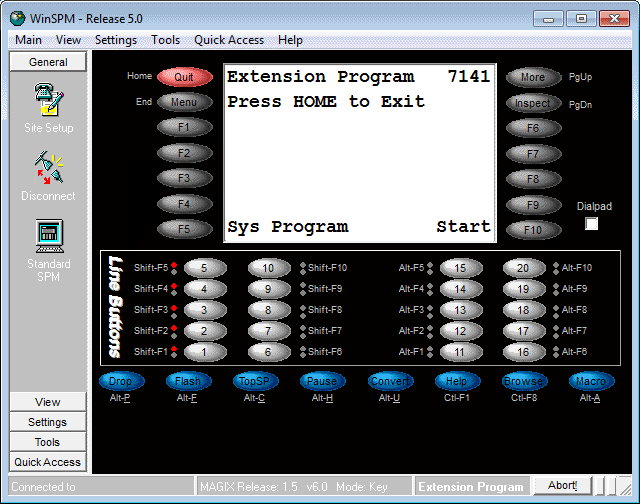
I don't know which one is pool button. The SPM screen is not the same as 4424LD+. The middle block has 5 buttons in a column on SPM but the phone has 6 buttons in each column.
Also I checked manual found *35 is for "No ring" option. Not sure why it is needed.
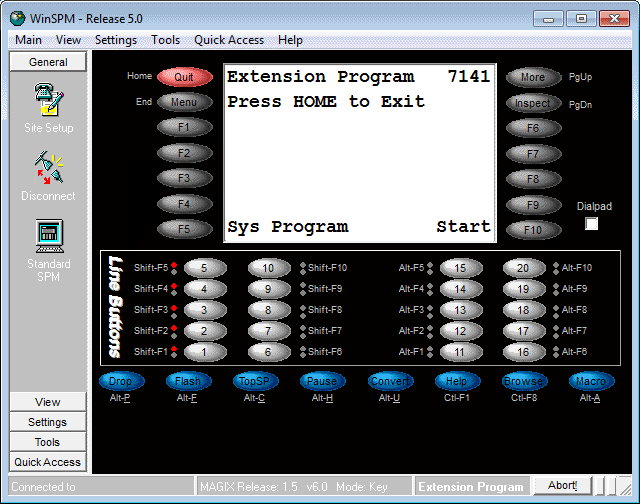
I don't know which one is pool button. The SPM screen is not the same as 4424LD+. The middle block has 5 buttons in a column on SPM but the phone has 6 buttons in each column.
Also I checked manual found *35 is for "No ring" option. Not sure why it is needed.
TouchToneTommy
Vendor
Go ahead and click on buttons 1 through 5, see what the display tells you they are. When you find the Pool 70-I button, (assuming that your outgoing lines are in the standard pool 70), you will know which one to click on when doing the auto line select part where you dial *14, click on the Pool 70 button, and then dial **14.
The reason for *35 to change the pool button to No Ring, do you want your single line device to ring on every incoming call? If so, don't change the button to No Ring, but many times setting an analog port to dial out without the 9 is for a Fax machine which you typically don't want to answer every incoming call
The buttons on the 4424LD+ telephone are actually:
[tt]
21-----23 25-----27
5------10 15-----20
4-------9 14-----19
3-------8 13-----18
2-------7 12-----17
1-------6 11-----16
[/tt]
Don't know what happened to buttons 22, 24, 26, or 28, but that's they way they lay out. To get to those buttons, you press the Page 2 button, and then you will see the next set of buttons
The reason for *35 to change the pool button to No Ring, do you want your single line device to ring on every incoming call? If so, don't change the button to No Ring, but many times setting an analog port to dial out without the 9 is for a Fax machine which you typically don't want to answer every incoming call
The buttons on the 4424LD+ telephone are actually:
[tt]
21-----23 25-----27
5------10 15-----20
4-------9 14-----19
3-------8 13-----18
2-------7 12-----17
1-------6 11-----16
[/tt]
Don't know what happened to buttons 22, 24, 26, or 28, but that's they way they lay out. To get to those buttons, you press the Page 2 button, and then you will see the next set of buttons
- Thread starter
- #10
I clicked buttons 1 all the way to 20.
1: Ext Ring -I
2: Ext Ring -I
3: Line 801 -I
4: Line 802 -I
5: Line 803 -I
All others are blank.
It seems we don't a pool setup? I looked it over in "Quick Access" > Calling Groups > Lines & Pools tab (outside standard SPM). Did not find anything about pool 70.
801 802 803 are the 3 lines we have. All extensions (4412D+ and 4424D+) get outside directly w/o 9. If users want internal functions they hit an "SA ring" button first. This is how it works here.
When an extension gets off hook, it does automatically get 801 if it is free, or get 802 if 801 is busy. From this it looks like there is "pool" that functions.
The port I am working on is for an alarm dialer. It does not need ring but it does not have ringer anyway.
1: Ext Ring -I
2: Ext Ring -I
3: Line 801 -I
4: Line 802 -I
5: Line 803 -I
All others are blank.
It seems we don't a pool setup? I looked it over in "Quick Access" > Calling Groups > Lines & Pools tab (outside standard SPM). Did not find anything about pool 70.
801 802 803 are the 3 lines we have. All extensions (4412D+ and 4424D+) get outside directly w/o 9. If users want internal functions they hit an "SA ring" button first. This is how it works here.
When an extension gets off hook, it does automatically get 801 if it is free, or get 802 if 801 is busy. From this it looks like there is "pool" that functions.
The port I am working on is for an alarm dialer. It does not need ring but it does not have ringer anyway.
Quick side question...an alarm dialer is connected to the Magix? Is that permitted by local code? I'm under the impression that alarm dialers should either have a dedicated line...or...be wired to an RJ-31X jack.
I![[love2] [love2] [love2]](/data/assets/smilies/love2.gif) "FEATURE 00"
"FEATURE 00"
I
![[love2] [love2] [love2]](/data/assets/smilies/love2.gif) "FEATURE 00"
"FEATURE 00"TouchToneTommy
Vendor
OK, do this. Once in centralized telephone programming mode, click on button 3, then dial *14, then click on button 3, 4, 5, and dial **14
It is a BAD idea to run the alarm panel this way - you have life and safety relying on the phone system being in working condition, and at least one line idle if it needs to dial out. You would be much better served to wire the alarm to one of your lines at the telco protector, and send the return side of the RJ-31X to the phone system. And if you have to ask how to do that, PLEASE call in a professional.
It is a BAD idea to run the alarm panel this way - you have life and safety relying on the phone system being in working condition, and at least one line idle if it needs to dial out. You would be much better served to wire the alarm to one of your lines at the telco protector, and send the return side of the RJ-31X to the phone system. And if you have to ask how to do that, PLEASE call in a professional.
- Thread starter
- #13
- Status
- Not open for further replies.
Similar threads
- Locked
- Question
- Replies
- 2
- Views
- 330
- Replies
- 1
- Views
- 193
- Locked
- Question
- Replies
- 5
- Views
- 296
- Locked
- Question
- Replies
- 6
- Views
- 410
- Locked
- Question
- Replies
- 4
- Views
- 264
Part and Inventory Search
Sponsor
-
This site uses cookies to help personalise content, tailor your experience and to keep you logged in if you register.
By continuing to use this site, you are consenting to our use of cookies.
