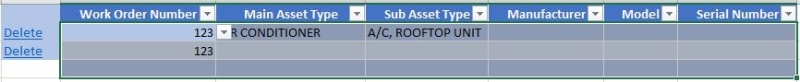I have a worksheet with two dropdown boxes. The first one references a fixed table on a separate sheet. The second, whose choices are set by the selection made in the first dropdown box, is driven by a pivot table. The fixed table consists of the columns MainAssetType, SubAssetType and SubAssetLookUp. The SubAssetLookUp column is =IF([@MainAssetType] =valueSelectedAssetType,UPPER([@SubAssetType])). This results in the SubAssetLookUp will have either a valud from the SubAssetType column or the value "FALSE". The pivot table is set to show the SubAssetLookUp coumn values with "FALSE" filtered out.
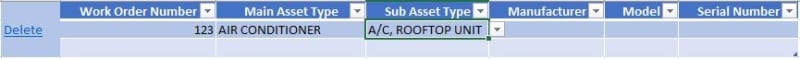
When the code
and I try to add more data, I get this when I get to the second dropdown.
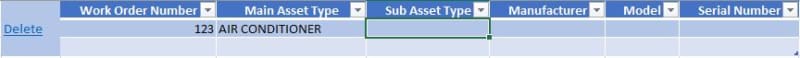
The values in that row are deleted. However, the second dropdown box becomes a normal cell. I have compared this to another similar workbook and it doesn't happen. (I am stepping through the code and as soon as this line is run I stop the code. The cell contents on both sheets disappear for that row, but when I start adding another row and make a selection on the first dropdown and then step into what should be the second dropdown, it is no longer a dropdown (although the contents of the pivot table are correct). On the other worksheet, when I repeat this process, the second dropdown remains.
Is there some worksheet or data validation setting that prevents the dropdown from becoming just a normal cell?
This is the data validation setting for the second dropdown. There are no Input Messages or Error Alerts.
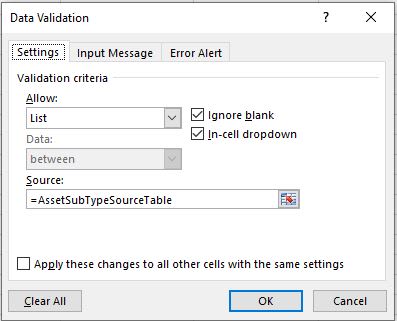
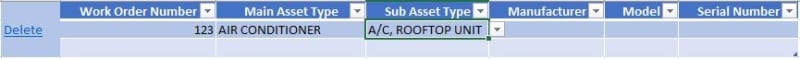
When the code
Code:
Me.Rows(Target.Range.row).Deleteand I try to add more data, I get this when I get to the second dropdown.
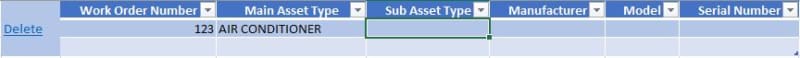
The values in that row are deleted. However, the second dropdown box becomes a normal cell. I have compared this to another similar workbook and it doesn't happen. (I am stepping through the code and as soon as this line is run I stop the code. The cell contents on both sheets disappear for that row, but when I start adding another row and make a selection on the first dropdown and then step into what should be the second dropdown, it is no longer a dropdown (although the contents of the pivot table are correct). On the other worksheet, when I repeat this process, the second dropdown remains.
Is there some worksheet or data validation setting that prevents the dropdown from becoming just a normal cell?
This is the data validation setting for the second dropdown. There are no Input Messages or Error Alerts.
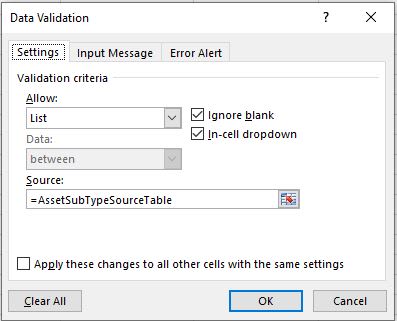

![[glasses] [glasses] [glasses]](/data/assets/smilies/glasses.gif) Just traded in my OLD subtlety...
Just traded in my OLD subtlety...![[tongue] [tongue] [tongue]](/data/assets/smilies/tongue.gif)