The problem is a "simple one" I am sure.
I am using the MAXIFS formula but it is not transferring all the data.
I have tried to put an explanation in the attached spreadsheet.
While there are about 30 tabs to the spreadsheet I have left two open. The rest I dont think are relevant to the case.
Have a fantastic day and thank you in advance for your help.
Kind regards
Invest in yourself, you are worth more than you think.
With respect
Wicca
Believe in yourself, you are worth the investment.
I am using the MAXIFS formula but it is not transferring all the data.
I have tried to put an explanation in the attached spreadsheet.
While there are about 30 tabs to the spreadsheet I have left two open. The rest I dont think are relevant to the case.
Have a fantastic day and thank you in advance for your help.
Kind regards
Invest in yourself, you are worth more than you think.
With respect
Wicca
Believe in yourself, you are worth the investment.

![[ponder] [ponder] [ponder]](/data/assets/smilies/ponder.gif)
![[sadeyes] [sadeyes] [sadeyes]](/data/assets/smilies/sadeyes.gif)
![[wiggle] [wiggle] [wiggle]](/data/assets/smilies/wiggle.gif)
![[glasses] [glasses] [glasses]](/data/assets/smilies/glasses.gif) Just traded in my OLD subtlety...
Just traded in my OLD subtlety...![[tongue] [tongue] [tongue]](/data/assets/smilies/tongue.gif)
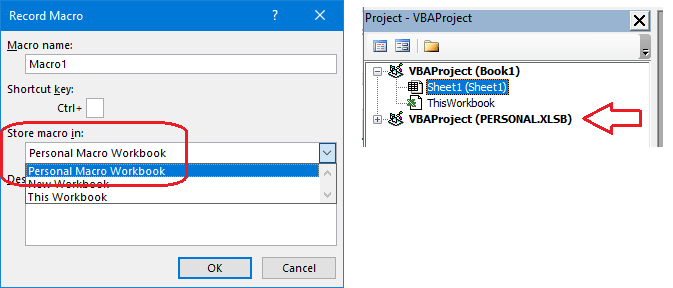
![[wavey] [wavey] [wavey]](/data/assets/smilies/wavey.gif)
![[blush] [blush] [blush]](/data/assets/smilies/blush.gif) sorry you are correct
sorry you are correct![[dazed] [dazed] [dazed]](/data/assets/smilies/dazed.gif)