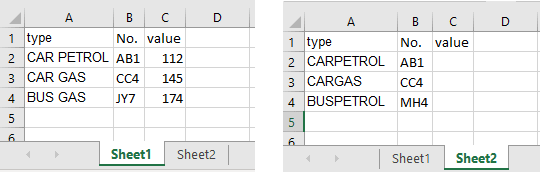Hi,
I have 2 excel sheet.
I have to match value from 1st excel sheet to another excel using multiple keys
1st excel sheet
type No. value
CAR PETROL AB1 112
CAR GAS CC4 145
BUS GAS JY7 174
2nd excel sheet
type No. value
CARPETROL AB1
CARGAS CC4
BUSPETROL MH4
I have to populate the value from 1st worksheet to 2nd worksheet matching both type & no.
Only 2 records are matching in both excel sheet, but how to populate using formula. The key is type & No.
TIA,
Regards,
RAJ
I have 2 excel sheet.
I have to match value from 1st excel sheet to another excel using multiple keys
1st excel sheet
type No. value
CAR PETROL AB1 112
CAR GAS CC4 145
BUS GAS JY7 174
2nd excel sheet
type No. value
CARPETROL AB1
CARGAS CC4
BUSPETROL MH4
I have to populate the value from 1st worksheet to 2nd worksheet matching both type & no.
Only 2 records are matching in both excel sheet, but how to populate using formula. The key is type & No.
TIA,
Regards,
RAJ

![[ponder] [ponder] [ponder]](/data/assets/smilies/ponder.gif)