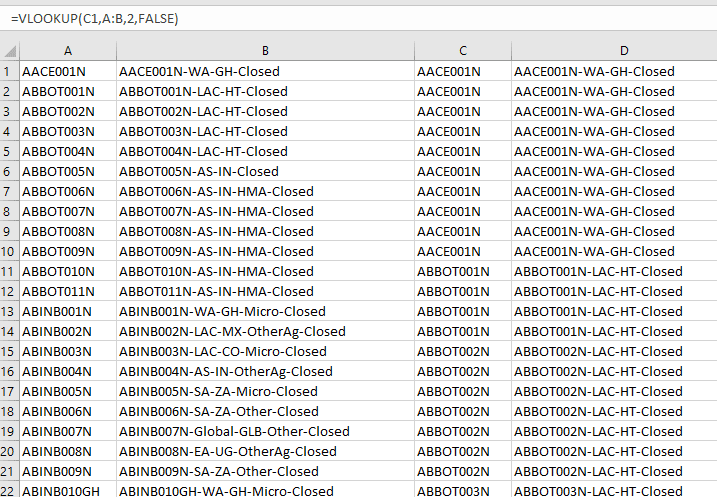Hi Everyone,
Will try my best to explain my situation.
Below I have on column A data that repeats itself like AACE001N and so forth.
In the same excel I have another sheet with data on column A which I need to match from the other sheet column A and then copy the data to sheet 1 column B.
For example: everytime on sheet1 I see AACE001N then my column B same row will have data as AACE001N-WA-GH-Closed
I am also attaching the excel data. Thank you for your support!
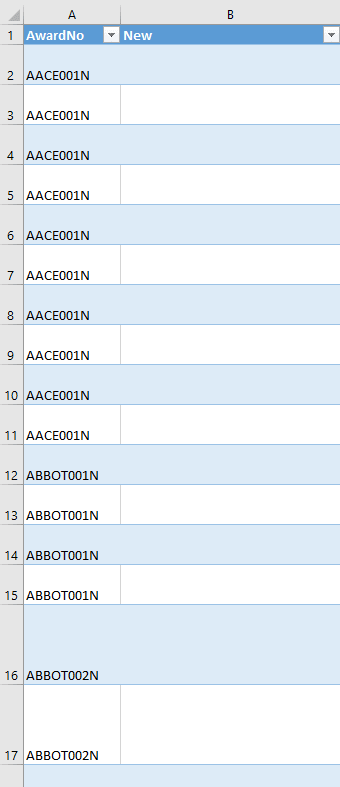 -
-
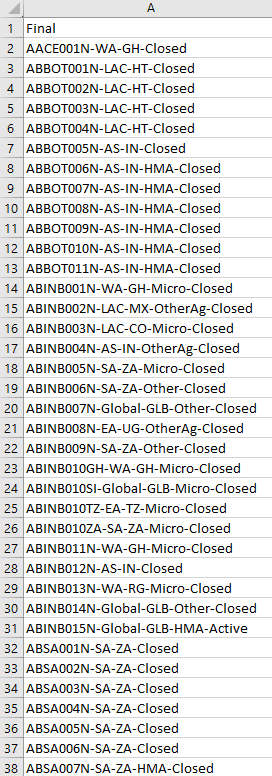
Will try my best to explain my situation.
Below I have on column A data that repeats itself like AACE001N and so forth.
In the same excel I have another sheet with data on column A which I need to match from the other sheet column A and then copy the data to sheet 1 column B.
For example: everytime on sheet1 I see AACE001N then my column B same row will have data as AACE001N-WA-GH-Closed
I am also attaching the excel data. Thank you for your support!
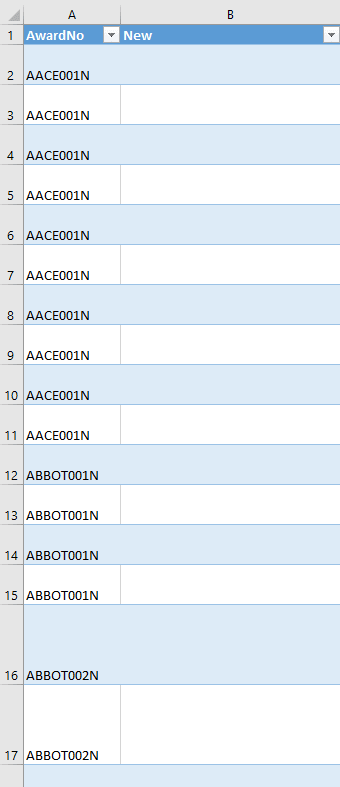
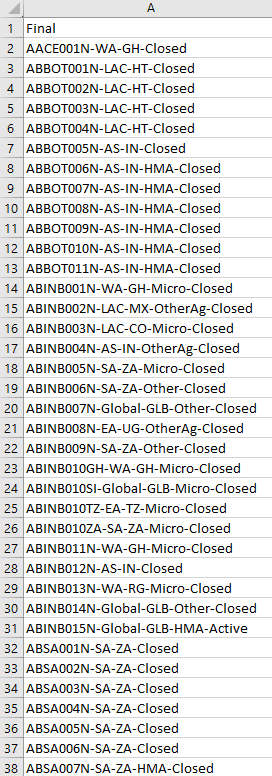

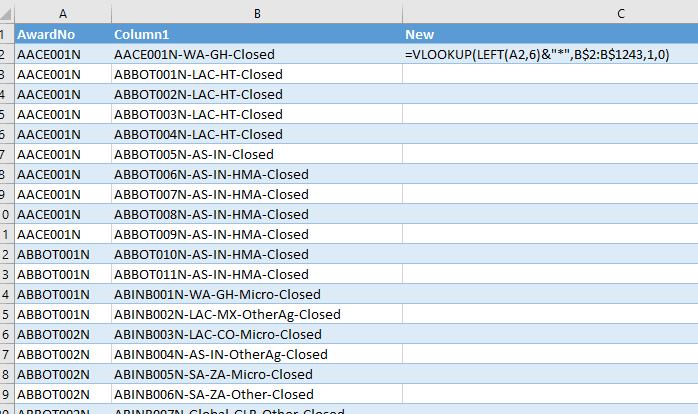
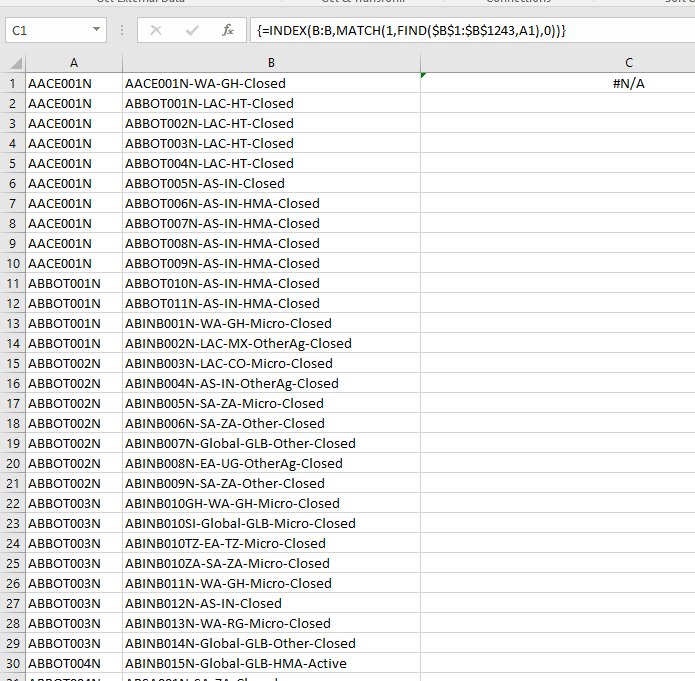
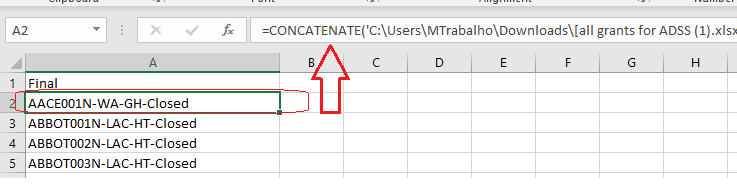
![[glasses] [glasses] [glasses]](/data/assets/smilies/glasses.gif) Just traded in my OLD subtlety...
Just traded in my OLD subtlety...![[tongue] [tongue] [tongue]](/data/assets/smilies/tongue.gif)