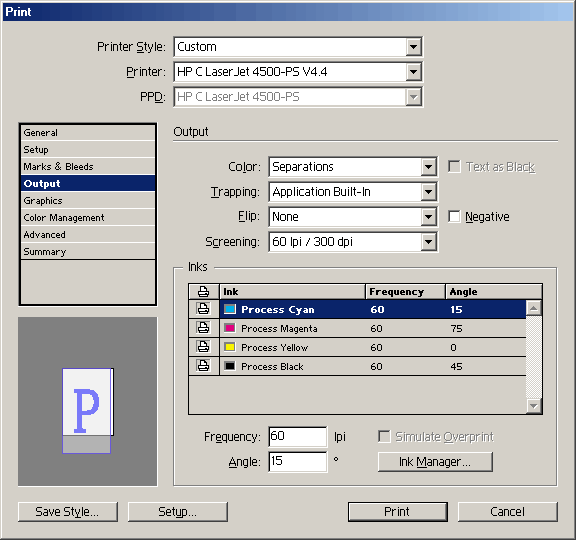blindlemon
Technical User
Hello,
A document I created in pagemaker would print within 3/16" of the edge of the page. After importing the same document into InDesign and printing on the same printer, it's cropping 1/2" off all edges of the page. Where are settings where I can get back to 3/16". I know the printer will do this. Also my document seems to be off-centered 1/8" to the right when printed. It's centered on the screen and I pressed "centered" when printing.
Thanks
Blind Lemon
A document I created in pagemaker would print within 3/16" of the edge of the page. After importing the same document into InDesign and printing on the same printer, it's cropping 1/2" off all edges of the page. Where are settings where I can get back to 3/16". I know the printer will do this. Also my document seems to be off-centered 1/8" to the right when printed. It's centered on the screen and I pressed "centered" when printing.
Thanks
Blind Lemon