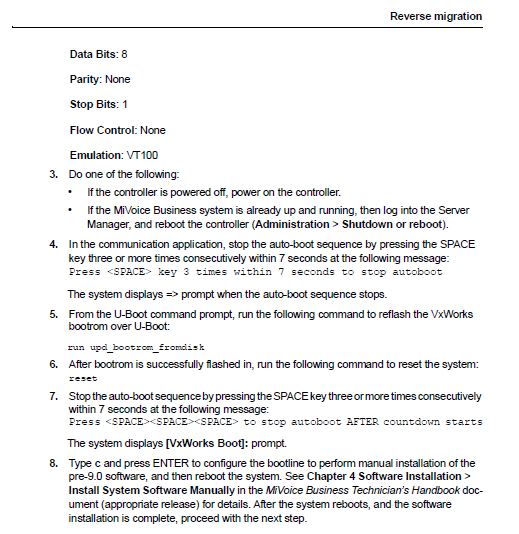WobblyHeadBob
Technical User
I'm sorry, this is going to be long but I wanted to provide as much detail as possible.
I need to replace all of my MXeII controllers with MXeIIIs. In the middle of this replacement (about 40 controllers), Mitel started shipping SSDs with the U-Boot bootloader. Now, so long as that SSD was preconfigured with MiVB 7.2 (13.2.0.17) this was fine and I could just upgrade bootrom all and call it a day. I'm trying to get my controllers to 8.0 SP3...patch them all for the security cert issue and THEN migrate to 9...I'm doing it this way because the MXeII controllers are live and dispersed around the county I work in, and this way I can get all my hardware updated, software lvl the same across the board, patched completely and THEN I can start the task of migrating to 9.
I’ve gotten some new MXeIIIs with SSDs directly from Mitel, but only half of the SSDs were MiVB 13.2.0.17 the other half were 9.1.0.96. Initially I had difficulty getting a controller with the 9.1 drive to even load, but that difficulty was down to patience (they take a LONG time).
In the Quick Guide for MXeIII Controllers with U-Boot document you will note on page 5, that my situation is best described by “Case #4” which reads “Brand-new disk with 9.0 or later MiVB and active partition #1”. I did finally get to this EULA, accepted the terms and followed the basic set up instructions necessary to load the controller. So my controller was up, but with the wrong software load…I need to downgrade.
In order to downgrade I need to manually install 8.0 SP3 (my desired load), but in order to do that I need the bootloader to be Bootrom instead of the default U-Boot. I found a document called "How to manually update 3300 ICP Controller's bootloader between U-Boot and Bootrom rev 3.0" published by Mitel.
So, I set up a TFTP server (I'm using SolarWinds instead of what Mitel suggests), add the appropriate directory and copy the "RTC_Upgrade_FLASH" file to it, easy peasy.
However, after making all the appropriate settings and rebooting the machine, I see that my TFTP server receives a "GET" command from the controller and shows me the path to the RTC_Upgrade_Flash file and shows me the size of the file....however, the controller ends up timing out.
According to the documentation I should see this:
=> boot
Using FCC1 device
TFTP from server 10.226.20.4; our IP address is 10.226.20.11; sending through gateway 10.226.20.1
Filename 'migration/RTC_Upgrade_FLASH'.
Load address: 0x8000000
Loading: #################################################################
#################################################################
#################################################################
What I actually I see:
=> boot
Using UEC0 device
TFTP from server 10.226.20.4; our IP address is 10.226.20.11; sending through gateway 10.226.20.1
Filename 'migration/RTC_Upgrade_FLASH'.
Load address: 0x8000000
Loading: TTTTTTTTTTTTTTTTTTTTTTTTTTTTTTTTTTTTTTTTTTTTTTTTTTTTTTTTTTTTTTTTTTT
TTTTTTTTTTTTTTTTTTTTTTTTTTTTTTTTTTTTTTTTTTTTTTTTTTTTTTTTTTTTTTTTTTTTTTTTTTTT
TTTTTTTTTTTTTTTTTTTTTTTTTTTTTTTTTTTTTTTTTTTTTTTTTTTTTTTTTTTTTTTTTTTTTTTTTTTT
After 10 minutes this will time out, it'll reboot and loop through again. Keep in mind here that my TFTP server does receive the request for a file and so far as I can tell it is trying to deliver it. The TFTP server is my laptop directly connected to the controller and I have completely turned off windows firewall and done everything I can think of. I cannot get this file to load. Has anyone seen this before...or even done this process before? What could I be missing? I've attached a screen grab herein. Thanks, all.
I need to replace all of my MXeII controllers with MXeIIIs. In the middle of this replacement (about 40 controllers), Mitel started shipping SSDs with the U-Boot bootloader. Now, so long as that SSD was preconfigured with MiVB 7.2 (13.2.0.17) this was fine and I could just upgrade bootrom all and call it a day. I'm trying to get my controllers to 8.0 SP3...patch them all for the security cert issue and THEN migrate to 9...I'm doing it this way because the MXeII controllers are live and dispersed around the county I work in, and this way I can get all my hardware updated, software lvl the same across the board, patched completely and THEN I can start the task of migrating to 9.
I’ve gotten some new MXeIIIs with SSDs directly from Mitel, but only half of the SSDs were MiVB 13.2.0.17 the other half were 9.1.0.96. Initially I had difficulty getting a controller with the 9.1 drive to even load, but that difficulty was down to patience (they take a LONG time).
In the Quick Guide for MXeIII Controllers with U-Boot document you will note on page 5, that my situation is best described by “Case #4” which reads “Brand-new disk with 9.0 or later MiVB and active partition #1”. I did finally get to this EULA, accepted the terms and followed the basic set up instructions necessary to load the controller. So my controller was up, but with the wrong software load…I need to downgrade.
In order to downgrade I need to manually install 8.0 SP3 (my desired load), but in order to do that I need the bootloader to be Bootrom instead of the default U-Boot. I found a document called "How to manually update 3300 ICP Controller's bootloader between U-Boot and Bootrom rev 3.0" published by Mitel.
So, I set up a TFTP server (I'm using SolarWinds instead of what Mitel suggests), add the appropriate directory and copy the "RTC_Upgrade_FLASH" file to it, easy peasy.
However, after making all the appropriate settings and rebooting the machine, I see that my TFTP server receives a "GET" command from the controller and shows me the path to the RTC_Upgrade_Flash file and shows me the size of the file....however, the controller ends up timing out.
According to the documentation I should see this:
=> boot
Using FCC1 device
TFTP from server 10.226.20.4; our IP address is 10.226.20.11; sending through gateway 10.226.20.1
Filename 'migration/RTC_Upgrade_FLASH'.
Load address: 0x8000000
Loading: #################################################################
#################################################################
#################################################################
What I actually I see:
=> boot
Using UEC0 device
TFTP from server 10.226.20.4; our IP address is 10.226.20.11; sending through gateway 10.226.20.1
Filename 'migration/RTC_Upgrade_FLASH'.
Load address: 0x8000000
Loading: TTTTTTTTTTTTTTTTTTTTTTTTTTTTTTTTTTTTTTTTTTTTTTTTTTTTTTTTTTTTTTTTTTT
TTTTTTTTTTTTTTTTTTTTTTTTTTTTTTTTTTTTTTTTTTTTTTTTTTTTTTTTTTTTTTTTTTTTTTTTTTTT
TTTTTTTTTTTTTTTTTTTTTTTTTTTTTTTTTTTTTTTTTTTTTTTTTTTTTTTTTTTTTTTTTTTTTTTTTTTT
After 10 minutes this will time out, it'll reboot and loop through again. Keep in mind here that my TFTP server does receive the request for a file and so far as I can tell it is trying to deliver it. The TFTP server is my laptop directly connected to the controller and I have completely turned off windows firewall and done everything I can think of. I cannot get this file to load. Has anyone seen this before...or even done this process before? What could I be missing? I've attached a screen grab herein. Thanks, all.