I have created a VFP program which allows me to code VFP as if I was in the VFP IDE. The principal feature lies in the use of the command:
This command is most likely connected to the resource file foxuser.dbf, where in one of the records the color code from Tools>>Editor>>Syntax color settings is residing.
A few days ago, however, the colors which I set in Tools>>Editor>>Syntax suddenly reverted to the default settings in the Compiled version of my application. Now I get that Blue on Black silly combination which I simply cannot tolerate.
This is the color setting in my Tools>>Editor>>Syntax color settings:
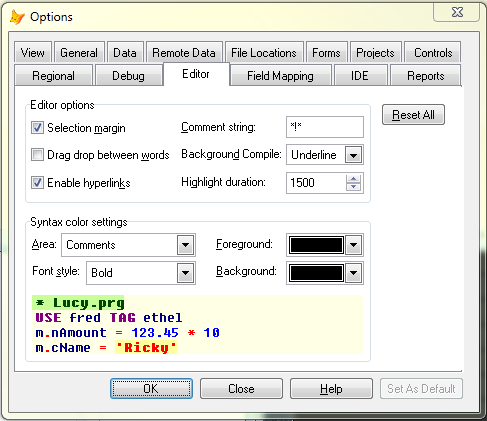
This is what it looks like when I run my application directly from the VFP IDE:
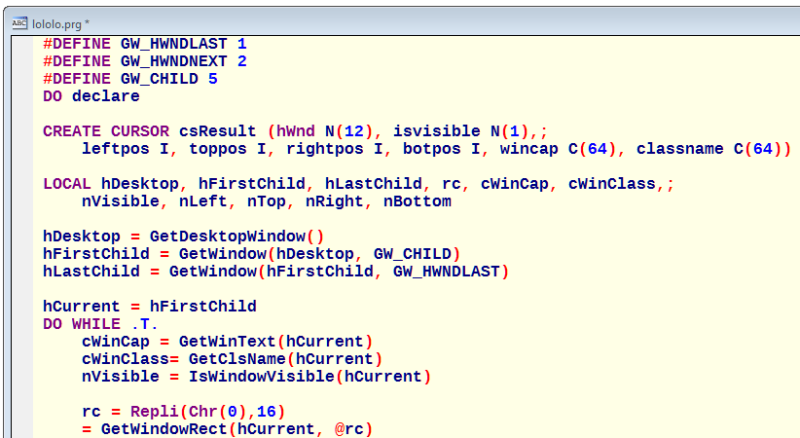
This is what it looks like when I run the compiled EXE application.
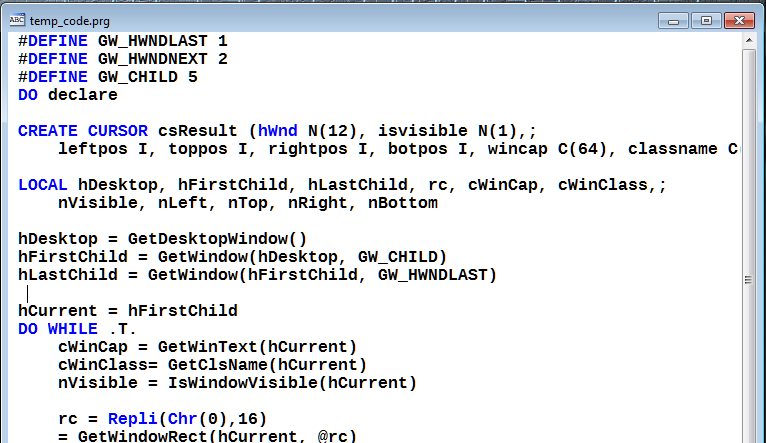
I know that most people just live with the default, but I am not that guy.
In my start.prg, however I did specify the resource from which I assume the Editor Color Settings come from:
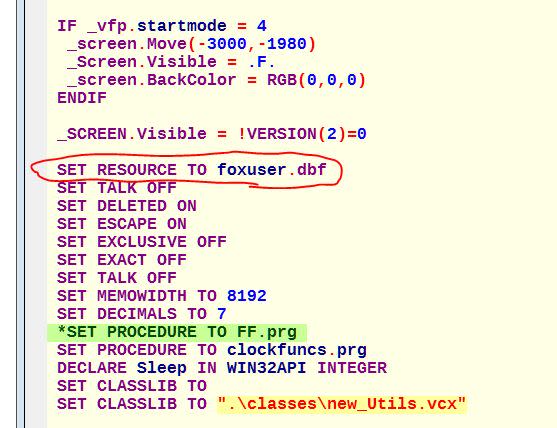
It does not help at all. I still get the same blue and black...
Any help would be appreciated
TIA
Dennis Kean
Simplicity is the extreme degree of sophistication.
Leonardo da Vinci
Code:
MODIFY COMMAND file.prgThis command is most likely connected to the resource file foxuser.dbf, where in one of the records the color code from Tools>>Editor>>Syntax color settings is residing.
A few days ago, however, the colors which I set in Tools>>Editor>>Syntax suddenly reverted to the default settings in the Compiled version of my application. Now I get that Blue on Black silly combination which I simply cannot tolerate.
This is the color setting in my Tools>>Editor>>Syntax color settings:
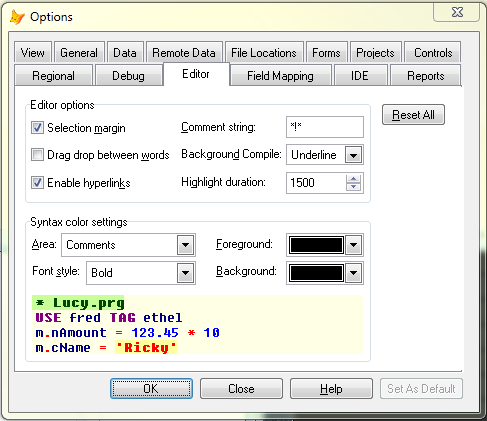
This is what it looks like when I run my application directly from the VFP IDE:
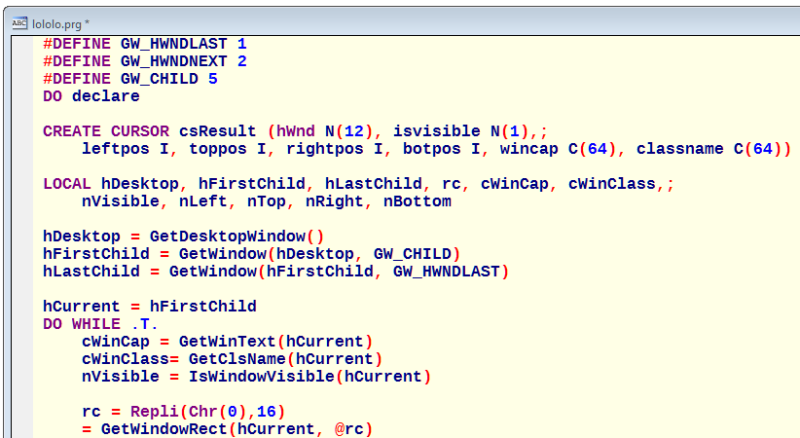
This is what it looks like when I run the compiled EXE application.
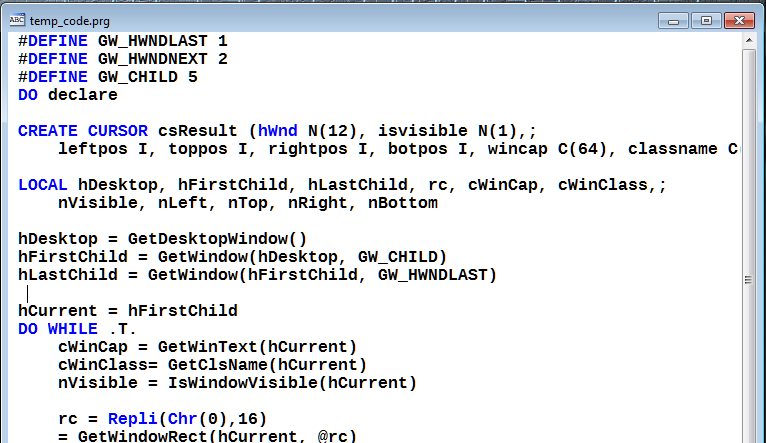
I know that most people just live with the default, but I am not that guy.
In my start.prg, however I did specify the resource from which I assume the Editor Color Settings come from:
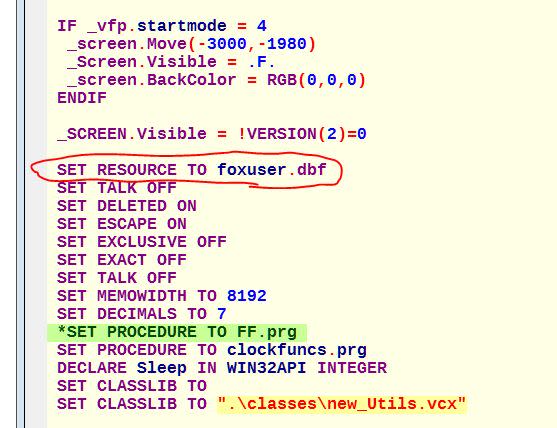
It does not help at all. I still get the same blue and black...
Any help would be appreciated
TIA
Dennis Kean
Simplicity is the extreme degree of sophistication.
Leonardo da Vinci
