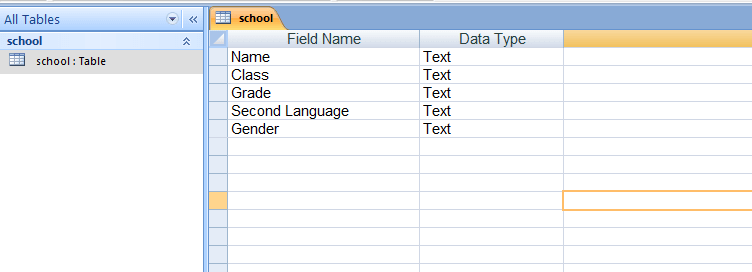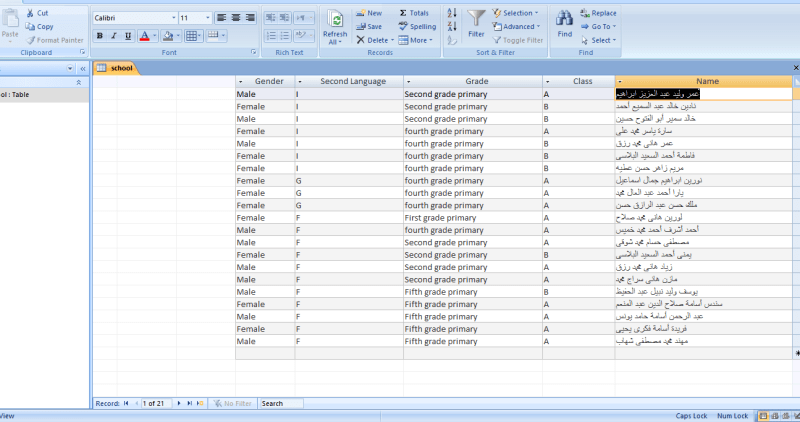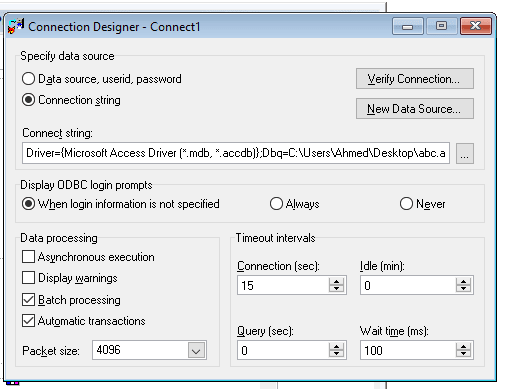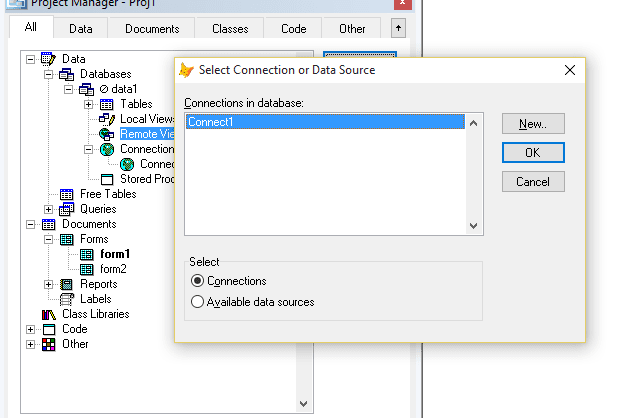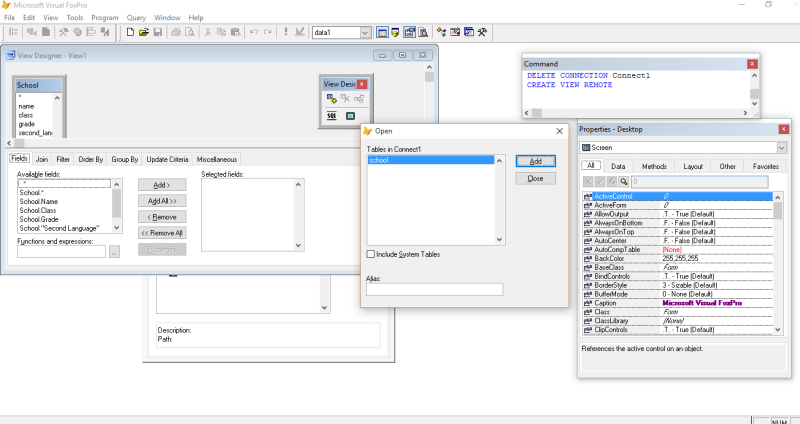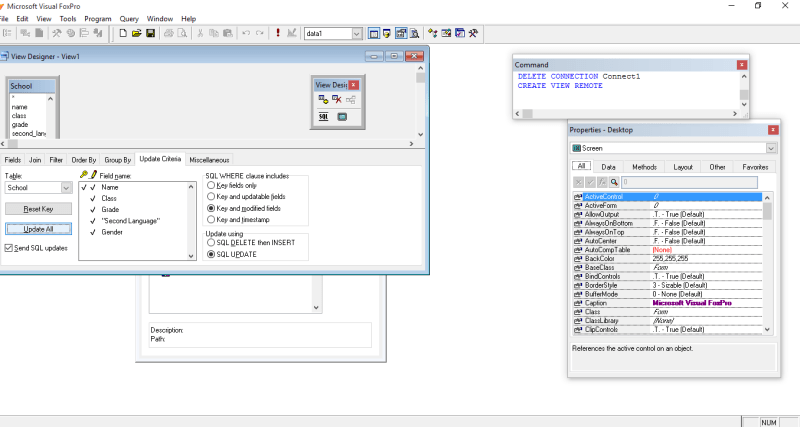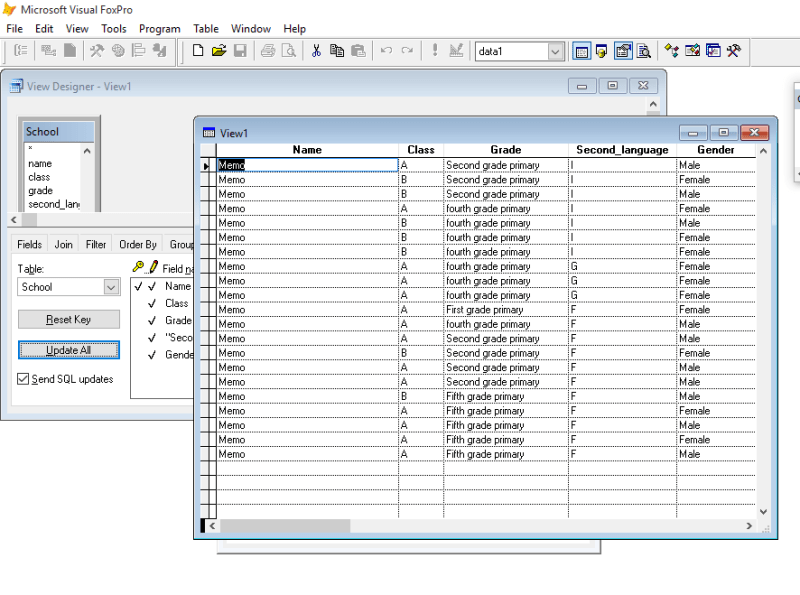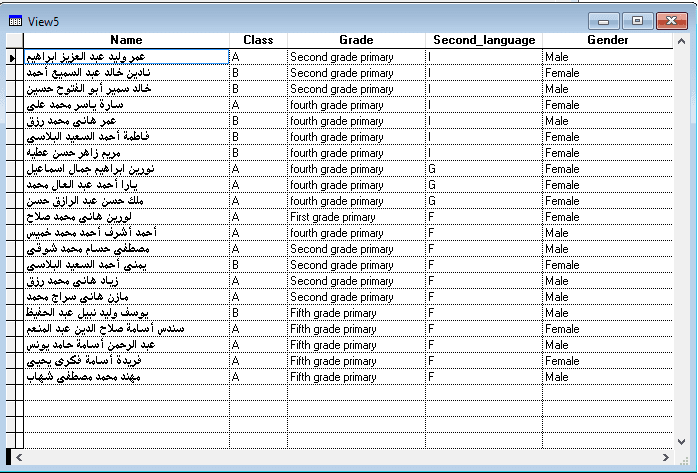Ok, thank you for the details. I'm not an Access Expert, but I think the field type "Text" all your Access table fields have, corresponds to VFPs Memo.
So I would even expect all the columns to come over as Memo fields in VFP.
You can right-click in the grey area of the remote view designer and get a context menu with one menu item being "View SQL". Besides the SQL query you'll find a lot of DbSetProp code lines like this one:
Code:
DBSetProp(ThisView+".fieldname","Field","DataType","I")
Where the last single letter parameter is the type in its short single letter notation I for integer, M for memo, C for character, etc. There's a list of data type letters in the VFP help somewhere. You would have such lines with .name, .class, etc. and now look at what the data type letter for .Name is, it should be M for memo, look at what it is for the other fields. You can change it from Memo to C(100) or whatever other comparable fields have.
You'll need an ANSI code page for Arabic, I guess you will not be able to see the Arabic characters in VFP, as VFP isn't capable of Unicode, but you surely can get whatever field type (as long as it makes sense) that you want by changing that view property available for each view field.
Bye, Olaf.
Olaf Doschke Software Engineering