I'm trying to create an estimating form that would contain 2 continuous subforms. The goal is to make it look similar to this (created in Word)
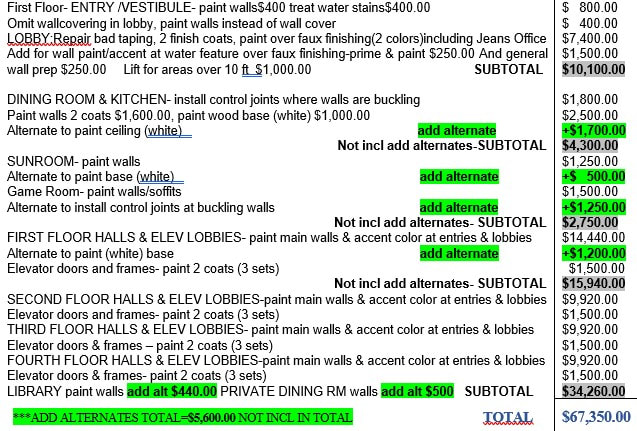
Some bids are simple, just a few details, others are more complex like the attached. Right now I have a main form bound to the Bids table, and 2 subforms, the first subform just contains the "headers" of the project, Like "First Floor-ENTRY /VESTIBULE", then I want the second subform to be the details (line items) of the First Floor-Entry/Vestibule, and so on and so forth. What I haven't been able to do, is get the second subform to link to the selected record in the first subform. Any ideas will be greatly appreciated!
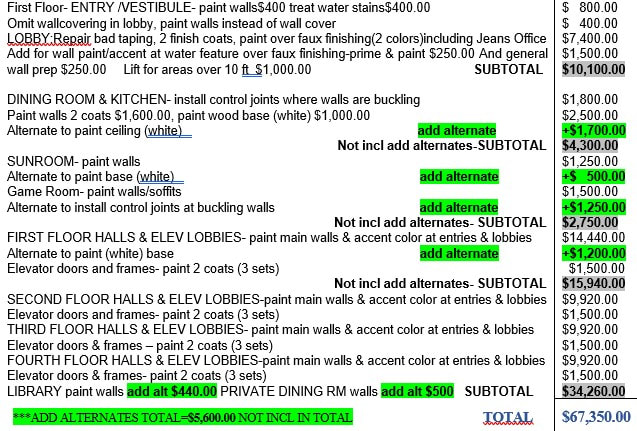
Some bids are simple, just a few details, others are more complex like the attached. Right now I have a main form bound to the Bids table, and 2 subforms, the first subform just contains the "headers" of the project, Like "First Floor-ENTRY /VESTIBULE", then I want the second subform to be the details (line items) of the First Floor-Entry/Vestibule, and so on and so forth. What I haven't been able to do, is get the second subform to link to the selected record in the first subform. Any ideas will be greatly appreciated!
