Navigation
Install the app
How to install the app on iOS
Follow along with the video below to see how to install our site as a web app on your home screen.
Note: This feature may not be available in some browsers.
More options
Style variation
-
Congratulations Chriss Miller on being selected by the Tek-Tips community for having the most helpful posts in the forums last week. Way to Go!
You are using an out of date browser. It may not display this or other websites correctly.
You should upgrade or use an alternative browser.
You should upgrade or use an alternative browser.
LISTVIEW AND EAN BARCODE
- Thread starter sal21
- Start date
- Status
- Not open for further replies.
- Thread starter
- #4
- Thread starter
- #5
>FOR strongm, barcode!
That doesn't really answer my question.
And just to be clear here - simply downloading and using a barcode font (of which, as combo alludes, there are plenty available for download) does not mean you can then immediately display a legitimate barcode - unless you are expecting a v simple undefined linear code (e.g. no start or stop zones/characters, no check bits, etc, and which most barcode scanners will, as a result, not recognise) , which EAN is not. Hence my question.
That doesn't really answer my question.
And just to be clear here - simply downloading and using a barcode font (of which, as combo alludes, there are plenty available for download) does not mean you can then immediately display a legitimate barcode - unless you are expecting a v simple undefined linear code (e.g. no start or stop zones/characters, no check bits, etc, and which most barcode scanners will, as a result, not recognise) , which EAN is not. Hence my question.
Just wondering - is the image an EAN barcode without the numbers? The numbers are just for humans. The lines are for the barcode reader. Unlike the postal barcodes, the barcode reader doesn't need the line extensions or the numbers for EAN: it just looks for the spacing of the black and white lines.
You can download the EAN font from But this is EAN-13. There may be other EAN variants. Don't know if plain old EAN is the same as EAN-13. A bit rusty since I haven't worked on barcodes for 15 years.
You can download the EAN font from But this is EAN-13. There may be other EAN variants. Don't know if plain old EAN is the same as EAN-13. A bit rusty since I haven't worked on barcodes for 15 years.
> is the image an EAN barcode
Nope. Again, that was one of my points - "neither your input nor your output seem to represent legitimate EAN"
>There may be other EAN variants
There are indeeed
>You can download the EAN font
As I've previously pointed out (and as I am sure you are aware) there is more to a barcode than simply having a relevant font ...
We really need the OP to clarify their requirements
Nope. Again, that was one of my points - "neither your input nor your output seem to represent legitimate EAN"
>There may be other EAN variants
There are indeeed
>You can download the EAN font
As I've previously pointed out (and as I am sure you are aware) there is more to a barcode than simply having a relevant font ...
We really need the OP to clarify their requirements
- Thread starter
- #10
Strognm,
i need to fill the column (CODICE), with a graphical barcode refered the value in BARCODE....
i need to fill the column (CODICE), with a graphical barcode refered the value in BARCODE....
<sigh>
There are multiple barcode standards that each use a different method for encoding alphas and numerics (i.e there is not a single barcode font, there are several) - and indeed some barcodes ONLY encode alpha and some only encode numerics. They then support different numbers of characters (e.g EAN supports 13 characters, although there is a less common 8 character variant). Then, depending on the barcode, there will also be startbits, check characters, parity variants of the encoded characters, etc, etc, etc. And they each have their own format rules
So, my question to you is
Which actual type of barcode do you need? Codebar? Code 11? Code 25? Code 128? EAN 13? GS1 Databar? GS1-128? (there are many more ...)
If you cannot answer this, then it is tricky to provide advice. Note that your original post states that "i have a EAN BA[R]CODE" but - as I previously pointed out - neither your input (1234567890) is EAN compliant (wrong number of digits), nor is your output (the image you keep linking to) which for example does not have a start, center or end marker, nor does it appear to contain only legitimate EAN-13 symbols.
There are multiple barcode standards that each use a different method for encoding alphas and numerics (i.e there is not a single barcode font, there are several) - and indeed some barcodes ONLY encode alpha and some only encode numerics. They then support different numbers of characters (e.g EAN supports 13 characters, although there is a less common 8 character variant). Then, depending on the barcode, there will also be startbits, check characters, parity variants of the encoded characters, etc, etc, etc. And they each have their own format rules
So, my question to you is
Which actual type of barcode do you need? Codebar? Code 11? Code 25? Code 128? EAN 13? GS1 Databar? GS1-128? (there are many more ...)
If you cannot answer this, then it is tricky to provide advice. Note that your original post states that "i have a EAN BA[R]CODE" but - as I previously pointed out - neither your input (1234567890) is EAN compliant (wrong number of digits), nor is your output (the image you keep linking to) which for example does not have a start, center or end marker, nor does it appear to contain only legitimate EAN-13 symbols.
67peshawar294
Technical User
sal21, EAN13 is a 13 digit number, 12 digits and a checksum. If you want EAN13 there is a site that has the Function() and font. The free function is writen in French. I had no problem, many years ago, copying to a module and installing the font. I wrote a function and designed a font for UPC-A.
Consider donating a couple of $$ to Jean-Marie at the bottom of the page.
Consider donating a couple of $$ to Jean-Marie at the bottom of the page.
- Thread starter
- #15
67peshawar294
Technical User
sal21, copy the Function() and place in a module. Name the Module EAN13.
Install the Font "Code EAN13.ttf"
In the Control Source for "CODICE" place, =upcean13([BARCODE])
Change the Font to "Code EAN13" and Font size to your liking around 36 for about a 1.5cm height.
Here is the Function()
Install the Font "Code EAN13.ttf"
In the Control Source for "CODICE" place, =upcean13([BARCODE])
Change the Font to "Code EAN13" and Font size to your liking around 36 for about a 1.5cm height.
Here is the Function()
Code:
Function upcean13(ByVal MYNUMBER)
If Len(MYNUMBER) = 13 Then MYNUMBER = Mid(MYNUMBER, 1, 11)
Dim i%, checksum%, first%, EAN13$, tableA As Boolean
'Vérifier qu'il y a 12 caractères
If Len(MYNUMBER) = 12 Then
'Et que ce sont bien des chiffres
MYNUMBER = "0" & Mid$(MYNUMBER, 1, 12)
For i% = 1 To 12
If Asc(Mid$(MYNUMBER, i%, 1)) < 48 Or Asc(Mid$(MYNUMBER, i%, 1)) > 57 Then
i% = 0
Exit For
End If
Next
If i% = 13 Then
'Calcul de la clé de contrôle
For i = 2 To 12 Step 2
checksum = checksum + Val(Mid$(MYNUMBER, i%, 1))
Next
checksum = checksum * 3
For i = 1 To 11 Step 2
checksum = checksum + Val(Mid$(MYNUMBER, i, 1))
Next
MYNUMBER = MYNUMBER & (10 - checksum Mod 10) Mod 10
'Le premier chiffre est pris tel quel, le deuxième vient de la table A
upcean13 = Left$(MYNUMBER, 1) & Chr$(65 + Val(Mid$(MYNUMBER, 2, 1)))
first = Val(Left$(MYNUMBER, 1))
For i = 3 To 7
tableA = False
Select Case i
Case 3
Select Case first
Case 0 To 3
tableA = True
End Select
Case 4
Select Case first
Case 0, 4, 7, 8
tableA = True
End Select
Case 5
Select Case first
Case 0, 1, 4, 5, 9
tableA = True
End Select
Case 6
Select Case first
Case 0, 2, 5, 6, 7
tableA = True
End Select
Case 7
Select Case first
Case 0, 3, 6, 8, 9
tableA = True
End Select
End Select
If tableA Then
upcean13 = upcean13 & Chr$(65 + Val(Mid$(MYNUMBER, i, 1)))
Else
upcean13 = upcean13 & Chr$(75 + Val(Mid$(MYNUMBER, i, 1)))
End If
Next
upcean13 = upcean13 & "*" 'Ajout séparateur central
For i = 8 To 13
upcean13 = upcean13 & Chr$(97 + Val(Mid$(MYNUMBER, i, 1)))
Next
upcean13 = upcean13 & Chr$(43) 'Ajout de la marque de fin
End If
End If
End Function- Thread starter
- #17
67peshawar294
Technical User
sal21, Yes, I saw your image. DId you follow the instructions?
This was done about 20 years ago.
This is my UPC-A, but exactly the same as the method for the EAN13. (Different font for the UPC-A. I made a "Top Number" font for space purposes.)
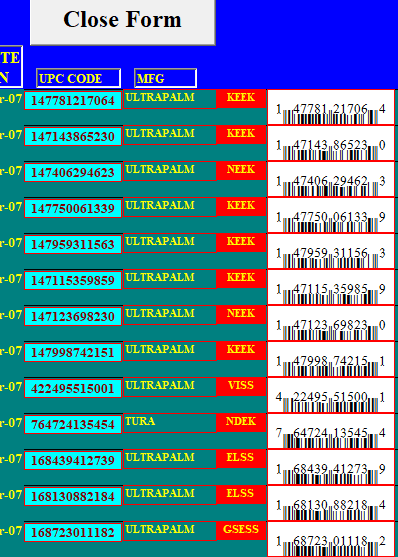
I don't know what else you would looking for?
Here is a single textbox of EAN13.

This was done about 20 years ago.
This is my UPC-A, but exactly the same as the method for the EAN13. (Different font for the UPC-A. I made a "Top Number" font for space purposes.)
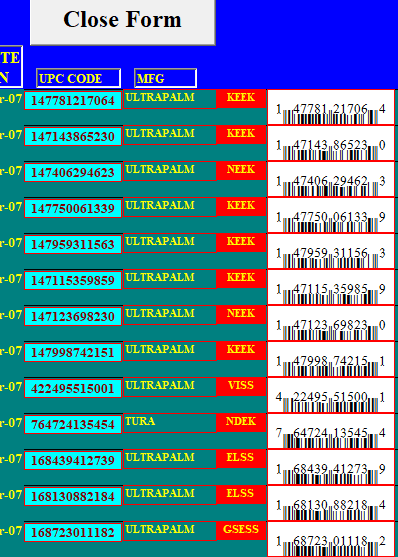
I don't know what else you would looking for?
Here is a single textbox of EAN13.

Yep, you can do it with a listview, but you have to use OwnerDraw as I have previously outlined to you in e.g thread222-1803482
A quick proof of concept gives me the below. But I'm not going to post the code right now, going to give you a chance to figure it out yourself, since you pretty much have all the pieces now
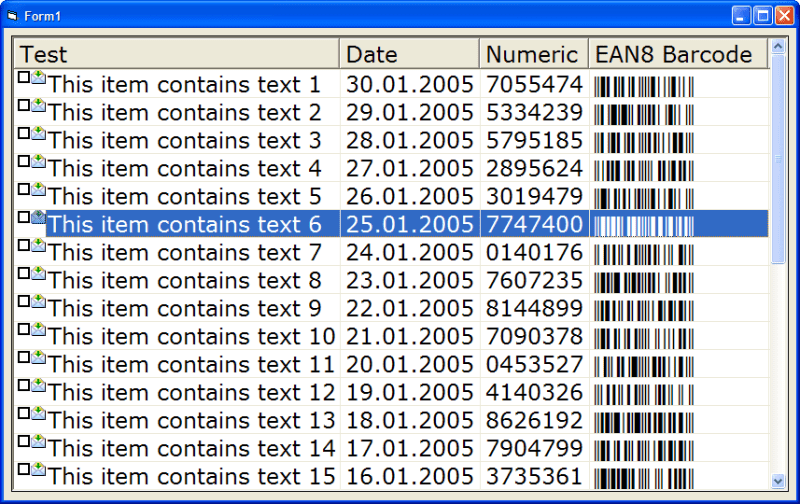
(If you have got a barcode reader you should find the barcodes match the numeric column)
A quick proof of concept gives me the below. But I'm not going to post the code right now, going to give you a chance to figure it out yourself, since you pretty much have all the pieces now
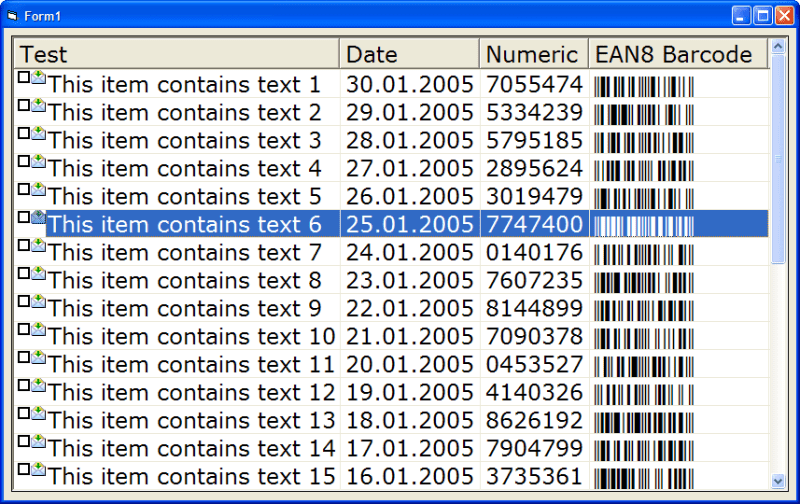
(If you have got a barcode reader you should find the barcodes match the numeric column)
>In the Control Source for "CODICE" place, =upcean13([BARCODE])
VB6 Listview columns do not have a control source. Nor can you (normally) set different fonts for different columns in a listview. (looks to me like you are talking about a continuous Access form)
VB6 Listview columns do not have a control source. Nor can you (normally) set different fonts for different columns in a listview. (looks to me like you are talking about a continuous Access form)
- Status
- Not open for further replies.
Similar threads
- Replies
- 3
- Views
- 515
- Replies
- 3
- Views
- 983
- Locked
- Question
- Replies
- 0
- Views
- 266
- Replies
- 1
- Views
- 418
Part and Inventory Search
Sponsor
-
This site uses cookies to help personalise content, tailor your experience and to keep you logged in if you register.
By continuing to use this site, you are consenting to our use of cookies.

