I have a problem with a list box.
The table / grid contains surname and first name in 2 columns.
See image below (right half).
I need both items in the list box (last name and first name = in german "Nachname" and "Vorname") because there are several first names for one last name.
At first I tried 2 columns in a list box, but the formatting in the list box looked awful.
Then I coded as row-source:
Select alltrim (last name) + "," + alltrim (first name) from mydatei into cursor temp.
The result is the left half of the picture.
But I'm not really satisfied.
Actually, I want it to look the same in the list box as it does in the table / cursor.
How do you do this?
Thanks Klaus
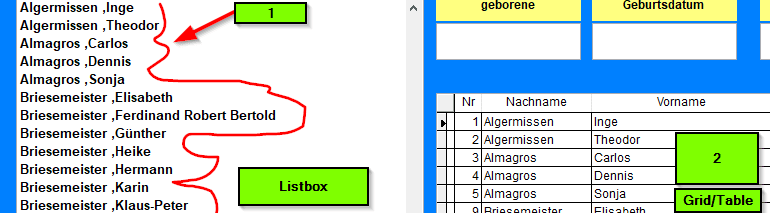
Peace worldwide - it starts here...
The table / grid contains surname and first name in 2 columns.
See image below (right half).
I need both items in the list box (last name and first name = in german "Nachname" and "Vorname") because there are several first names for one last name.
At first I tried 2 columns in a list box, but the formatting in the list box looked awful.
Then I coded as row-source:
Select alltrim (last name) + "," + alltrim (first name) from mydatei into cursor temp.
The result is the left half of the picture.
But I'm not really satisfied.
Actually, I want it to look the same in the list box as it does in the table / cursor.
How do you do this?
Thanks Klaus
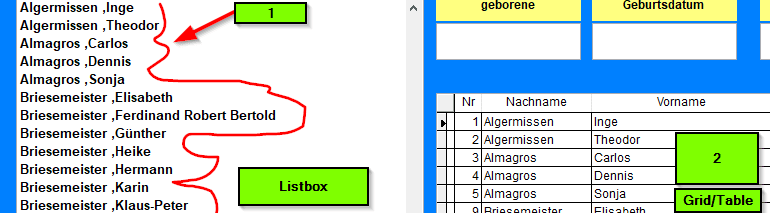
Peace worldwide - it starts here...
