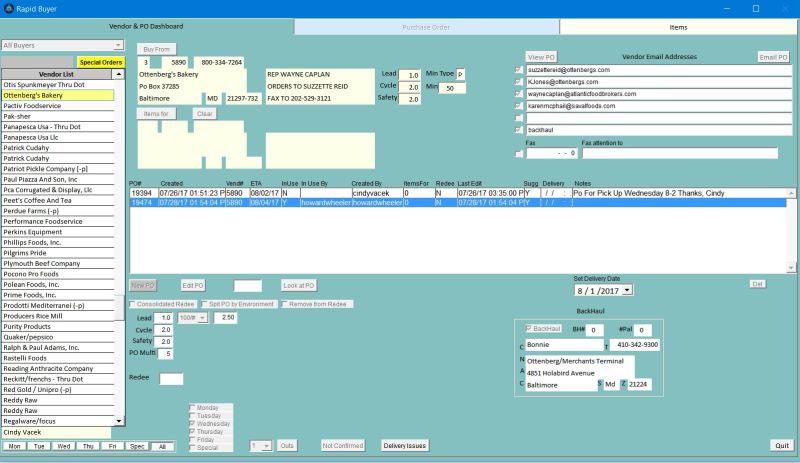Through trial/error and lots of testing we have come to the conclusion that any computer with a fresh/clean install of Windows 10 (pre any updates CU or AU or after CU or AU updates) that an application written in VP9 SP2 works with the exception of refreshing a list box.
The interesting thing is the application works great by 14 people on Windows 10 (pre or after CU or AU), and here is the kicker:
On a fresh install of Windows 10 the application works great except refreshing a list box.
On on any computer upgraded from Windows 7 or 8 to Windows 10 (any version pre or post CU/AU) the application works perfectly including the list box refreshing. This is the VFP9 built in list box not a 3rd party ad-on.
There must be something that Win 7/8 had lingering that as allowing the program to work however on a clean install of Win 10 something is missing. We cannot figure it out, 3 days and still plugging away on the problem. After running out of things to try, I have removed and re-created the list box, put a button you can press to refresh the list box by simply clicking and still nothing works on a clean Win 10 install.
The program is a compiled EXE and the only external included file outside of native FoxPro components is "mscomct2.ocx" & "FoxyPreviewer.app". That is for the ActiveX Date Picker and FoxyPreviewer for PDF creation, and they both work on an upgrade or clean install of Win 10.
Anyone else having issues with programs on a Clean install of Win10 - any version?
The interesting thing is the application works great by 14 people on Windows 10 (pre or after CU or AU), and here is the kicker:
On a fresh install of Windows 10 the application works great except refreshing a list box.
On on any computer upgraded from Windows 7 or 8 to Windows 10 (any version pre or post CU/AU) the application works perfectly including the list box refreshing. This is the VFP9 built in list box not a 3rd party ad-on.
There must be something that Win 7/8 had lingering that as allowing the program to work however on a clean install of Win 10 something is missing. We cannot figure it out, 3 days and still plugging away on the problem. After running out of things to try, I have removed and re-created the list box, put a button you can press to refresh the list box by simply clicking and still nothing works on a clean Win 10 install.
The program is a compiled EXE and the only external included file outside of native FoxPro components is "mscomct2.ocx" & "FoxyPreviewer.app". That is for the ActiveX Date Picker and FoxyPreviewer for PDF creation, and they both work on an upgrade or clean install of Win 10.
Anyone else having issues with programs on a Clean install of Win10 - any version?