This was helpful: thread602-1802524
But now I am hooked to an older LG, model 42LC7D, and the ratio settings I have are:
Set by program
4:3
16:9
Zoom 1
Zoom 2
and no 'Just Scan' :-( Edges of the laptop do not display on my LG
Any ideas...?
---- Andy
"Hmm...they have the internet on computers now"--Homer Simpson
But now I am hooked to an older LG, model 42LC7D, and the ratio settings I have are:
Set by program
4:3
16:9
Zoom 1
Zoom 2
and no 'Just Scan' :-( Edges of the laptop do not display on my LG
Any ideas...?
---- Andy
"Hmm...they have the internet on computers now"--Homer Simpson

![[sad] [sad] [sad]](/data/assets/smilies/sad.gif)


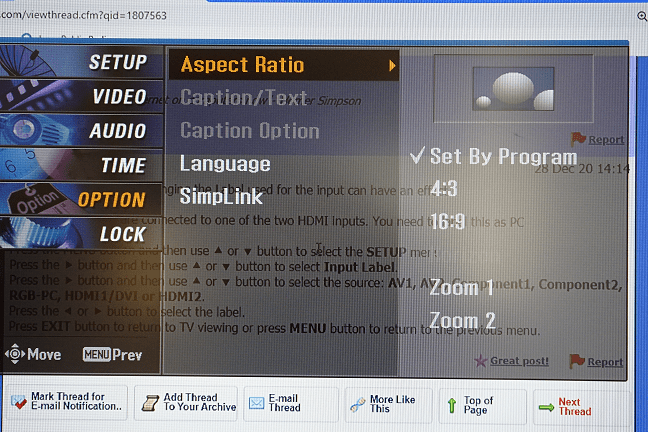
![[pc2] [pc2] [pc2]](/data/assets/smilies/pc2.gif)
![[wiggle] [wiggle] [wiggle]](/data/assets/smilies/wiggle.gif)