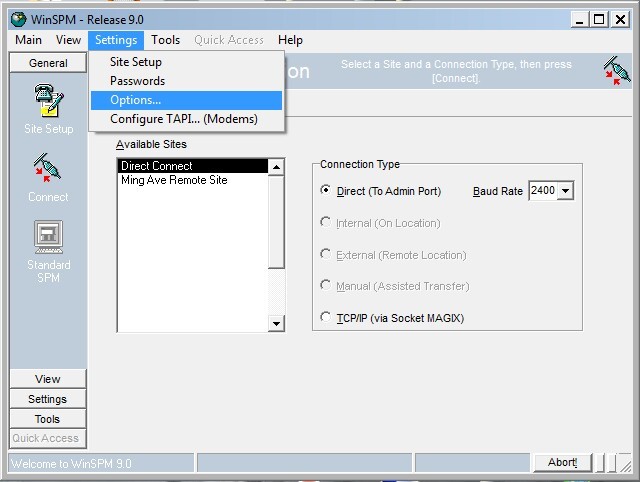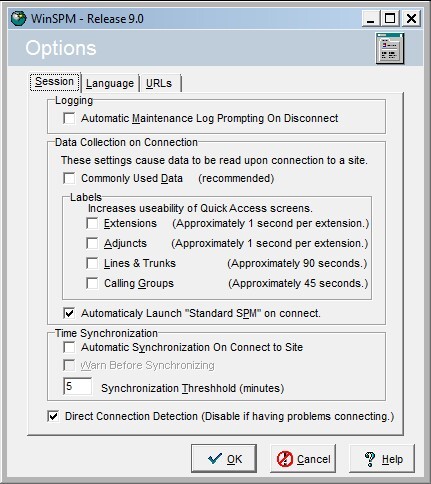My AT&T Globalyst laptop has died. It was equipped w/Windows 95, 3 different SPM's & System 25 software.It also had a floppy-disc drive. I need to purchase a new laptop and get the necessary CDRoms to load. I do not use WinSPM. I have some old SPM floppy's (4.25) that are both UNIX & DOS referenced. When I download SPM 7.15 onto new Laptop, do I need both versions? I have recently noticed small version Laptops at a major Electronics store here in So.Cal. for $100. Are these all I need and do they have the serial port to plug into Admin?
I had a client today with No MLX sets (no console to program) Their Legend was an upgraded Merlin 11.
Any guidance will be appreciated.
I had a client today with No MLX sets (no console to program) Their Legend was an upgraded Merlin 11.
Any guidance will be appreciated.