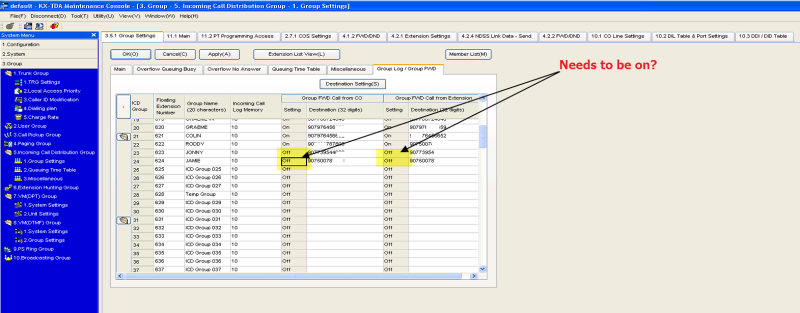We have a KX-TDA100 which has been set up for years and only updated as staff change etc,
So far we have only had replacement staff, but now we have 2 additional members. We have all mobile numbers of staff set up in ICD Distribution Groups [3-5-1] used for forwarding and have added the two new below them in spare slots, however CANNOT for the life of me work out how to change the 'Setting' from OFF to ON!! See image below, Numbers are configured and named, but forwarding will not work with these numbers when tried, presumably because they are not seen as live on the system.
The 'setting field is grayed out and cannot be changed, by highlighting, rightclicking, applying, re-adding etc...
Currently connected to it by Maintenance Console, VIA USB if that is of any help,
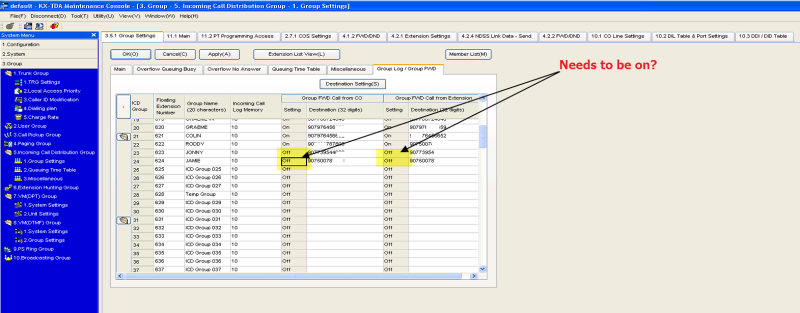
So far we have only had replacement staff, but now we have 2 additional members. We have all mobile numbers of staff set up in ICD Distribution Groups [3-5-1] used for forwarding and have added the two new below them in spare slots, however CANNOT for the life of me work out how to change the 'Setting' from OFF to ON!! See image below, Numbers are configured and named, but forwarding will not work with these numbers when tried, presumably because they are not seen as live on the system.
The 'setting field is grayed out and cannot be changed, by highlighting, rightclicking, applying, re-adding etc...
Currently connected to it by Maintenance Console, VIA USB if that is of any help,