I'm having problems outputting a customer's file to plate. It has black type and a greyscale image on a spot background. I need the text to knockout so the red spot color doesn't kill it. The image knocks out, but the type keeps overprinting. Here's a quick sample of what I mean. The actual artwork is much more complex.
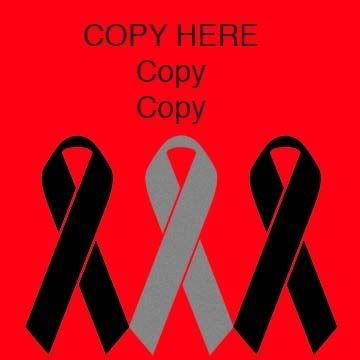
I converted the text to outlines and unchecked Overprint Fill under Attributes but it still overprints. I couldn't find anything helpful in the Help menu or on the Adobe support page (and it doesn't come with a book anymore). When I searched "overprint" and "trapping" it kept bringing me to info about Transparency settings (so I also tried grouping the type and choosing Knockout Group which didn't help either). I can't change the black to a different spot color because of the image. It's an .ai with embedded bw tifs. I don't have the actual tif files, so I don't think I can change the color in Illustrator. (Maybe I just don't know how; that may be an option.)
I guess as a last resort I can make the type white to send the Spot plate, then undo and send the Black plate, but I shouldn't have to do it that way. I have a number of pieces with this particular artwork so that would be very time-consuming, and easy to make a mistake. In Quark, you just select the type and tell it what to do. There must be a way in InDesign! You can't always overprint black type...
![[mad] [mad] [mad]](/data/assets/smilies/mad.gif)
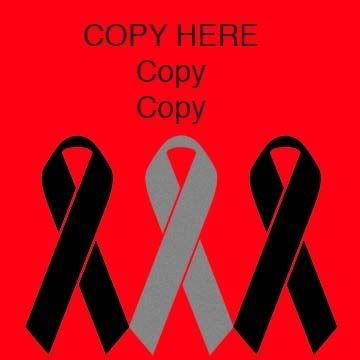
I converted the text to outlines and unchecked Overprint Fill under Attributes but it still overprints. I couldn't find anything helpful in the Help menu or on the Adobe support page (and it doesn't come with a book anymore). When I searched "overprint" and "trapping" it kept bringing me to info about Transparency settings (so I also tried grouping the type and choosing Knockout Group which didn't help either). I can't change the black to a different spot color because of the image. It's an .ai with embedded bw tifs. I don't have the actual tif files, so I don't think I can change the color in Illustrator. (Maybe I just don't know how; that may be an option.)
I guess as a last resort I can make the type white to send the Spot plate, then undo and send the Black plate, but I shouldn't have to do it that way. I have a number of pieces with this particular artwork so that would be very time-consuming, and easy to make a mistake. In Quark, you just select the type and tell it what to do. There must be a way in InDesign! You can't always overprint black type...
![[mad] [mad] [mad]](/data/assets/smilies/mad.gif)

![[thumbsup] [thumbsup] [thumbsup]](/data/assets/smilies/thumbsup.gif)