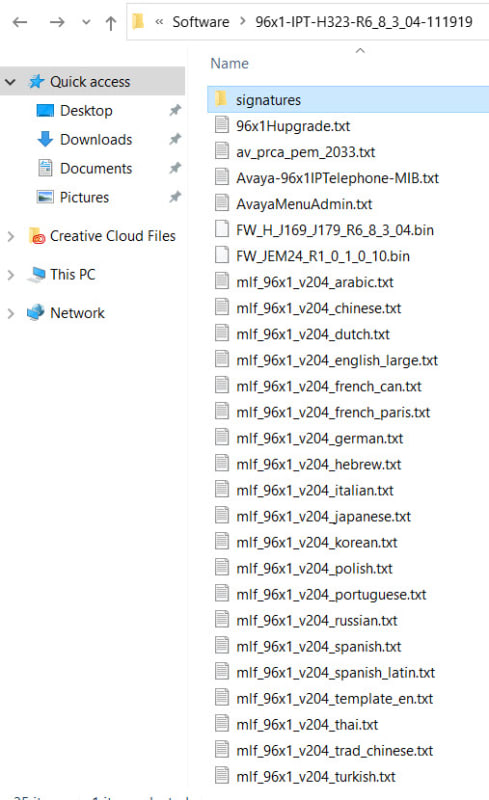Hello all,
Curious why Avaya says this is not supported? I loaded the H.323 Firmware and the phone booted up like a 9608 would and built a tunnel back to my ASA and is working perfectly fine.
The reason this came up is I have a customer with J179's and they need a few temp remote phones, so rather than sell them 9608's I tried this on the J179 to keep everything consistent and all is working just fine.
They already had an ASA so a SBC seems silly.
R11.0
Thoughts?
ACSS
Curious why Avaya says this is not supported? I loaded the H.323 Firmware and the phone booted up like a 9608 would and built a tunnel back to my ASA and is working perfectly fine.
The reason this came up is I have a customer with J179's and they need a few temp remote phones, so rather than sell them 9608's I tried this on the J179 to keep everything consistent and all is working just fine.
They already had an ASA so a SBC seems silly.
R11.0
Thoughts?
ACSS