manelandrea
Programmer
So I was trying to display the array list in a ListDisplay but I kept on getting Unexpected End of Line error:
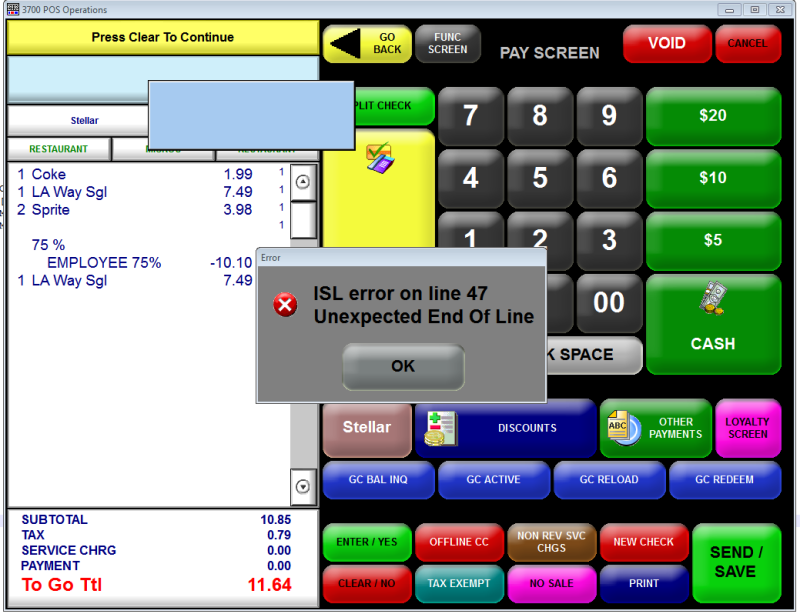
And would anyone can explain to me the syntax of window? I know that ListDisplay is rows,columns, arrayList
Code:
event rxmsg : success_reply
rxmsg success_msg
window totalItems-1, 25
ListDisplay totalItems-1, 1, detail_name
waitforclear
//infomessage success_msg
endevent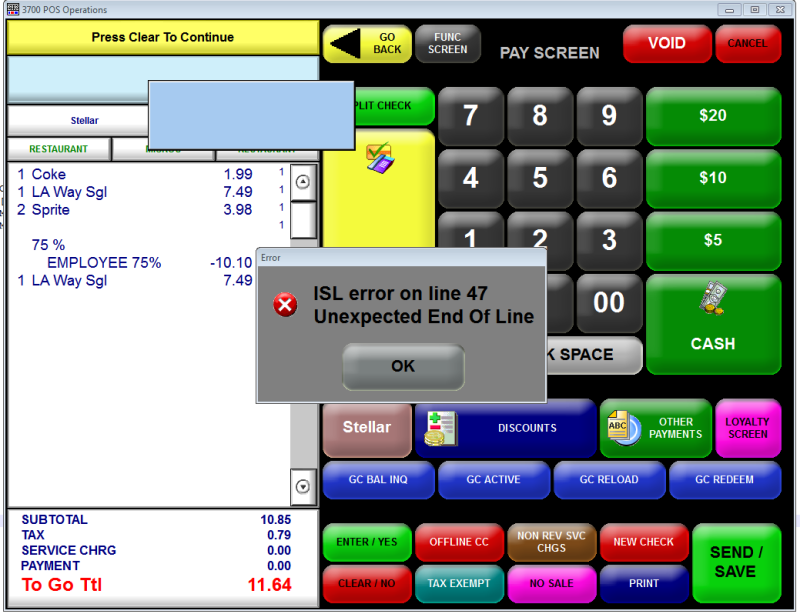
And would anyone can explain to me the syntax of window? I know that ListDisplay is rows,columns, arrayList
