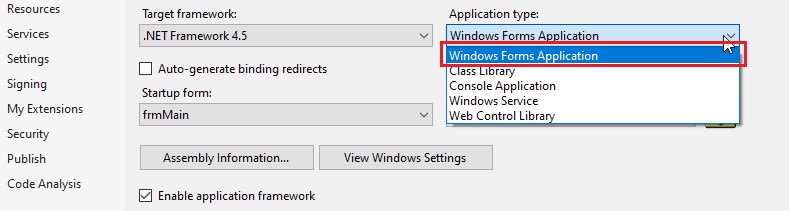Colleagues,
Unless I misinterpret the meaning of this property in subject, once it's set to True, it fires this button's Click event when the User hits Esc key on keyboard - right?
So, besides having hotkey on my Exit button on form, I want to give the User possibility to just hit Esc key (instead of Alt+X, let alone Tab-ing to the Exit button through all the form).
So, I checked Help - there's IsCancel property in the System.Forms.Button class, which, according to
"When you set the IsCancel property of a button to true, you create a Button that is ... then activated when a user presses the ESC key"... which is exactly what I need.
But this property in not in the button's property sheet in VS 2019 VB IDE!![[ponder] [ponder] [ponder]](/data/assets/smilies/ponder.gif)
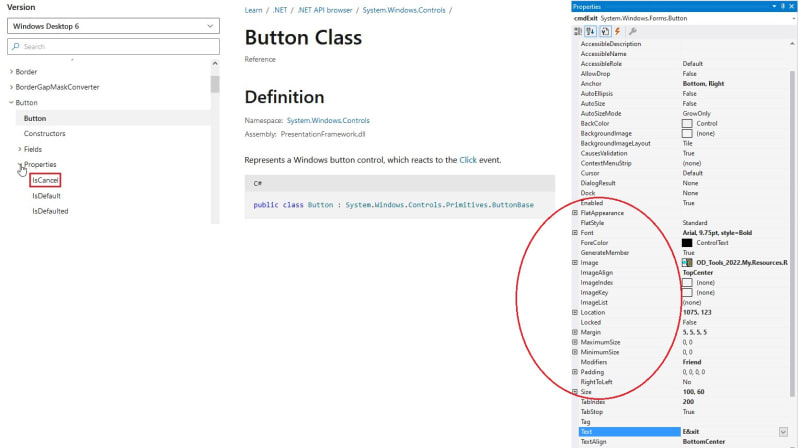
(FYI, in VFP this property of a Command Button is clearly visible in the Properties sheet! Can't recall if it was so in VB6...)
What am I missing or misunderstand?
Please advise!
TIA!
(Just in case: my WS is Windows 10, and it's MS VS 2019.)
Regards,
Ilya
Unless I misinterpret the meaning of this property in subject, once it's set to True, it fires this button's Click event when the User hits Esc key on keyboard - right?
So, besides having hotkey on my Exit button on form, I want to give the User possibility to just hit Esc key (instead of Alt+X, let alone Tab-ing to the Exit button through all the form).
So, I checked Help - there's IsCancel property in the System.Forms.Button class, which, according to
https://learn.microsoft.com/en-us/dotnet/api/system.windows.controls.button?view=windowsdesktop-6.0,
"When you set the IsCancel property of a button to true, you create a Button that is ... then activated when a user presses the ESC key"... which is exactly what I need.
But this property in not in the button's property sheet in VS 2019 VB IDE!
![[ponder] [ponder] [ponder]](/data/assets/smilies/ponder.gif)
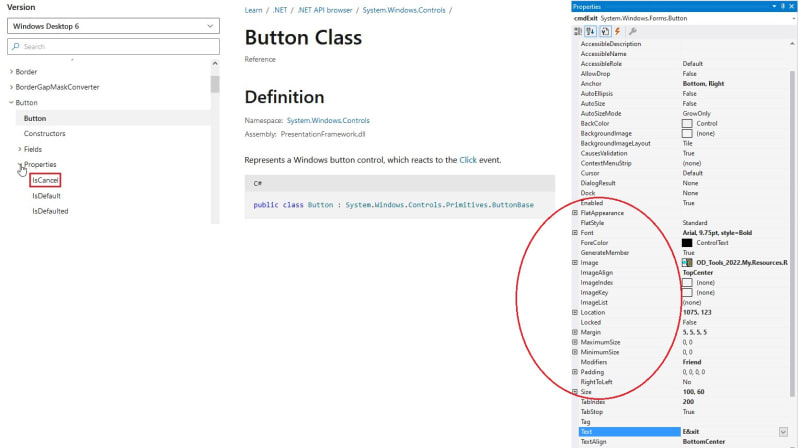
(FYI, in VFP this property of a Command Button is clearly visible in the Properties sheet! Can't recall if it was so in VB6...)
What am I missing or misunderstand?
Please advise!
TIA!
(Just in case: my WS is Windows 10, and it's MS VS 2019.)
Regards,
Ilya