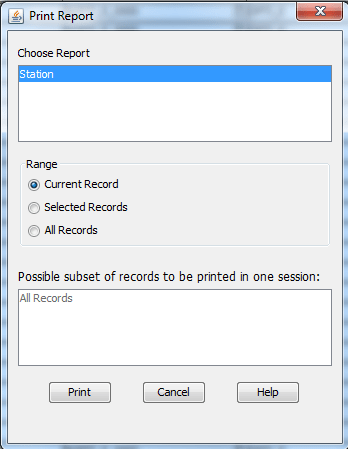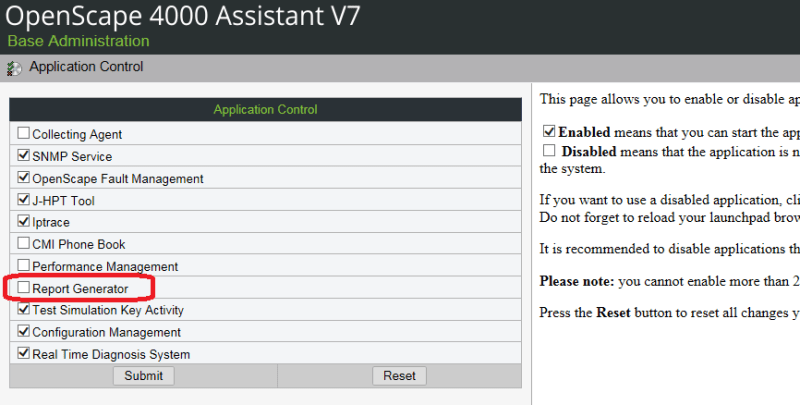Good Morning,
In Assistant is there a way to copy and paste or, export the contents from the Object List menu? Example, I run a Station/Search Criteria and enter nothing and then I click on Search at the bottom. Next I click Object List at the top of page and I can see everything I need to see. At the top of the page I click Object then Print Report… and all I get is a Print Report popup from which my only options are to Print, Cancel, or Help. When I click on Help I see that apparently something is missing for my setup, a reporting app/plugin maybe? Is this something extra that maybe was not purchased?
In the Help document it states the following:
Printing reports
1. Go to the Object menu and select Print Report...
2. The Run Report dialog with the Output tab is displayed
However when I do this, only the popup seen below is displayed…
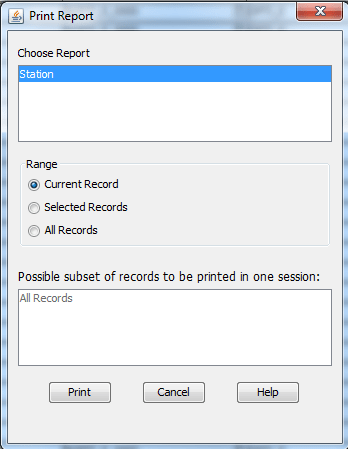
In Assistant is there a way to copy and paste or, export the contents from the Object List menu? Example, I run a Station/Search Criteria and enter nothing and then I click on Search at the bottom. Next I click Object List at the top of page and I can see everything I need to see. At the top of the page I click Object then Print Report… and all I get is a Print Report popup from which my only options are to Print, Cancel, or Help. When I click on Help I see that apparently something is missing for my setup, a reporting app/plugin maybe? Is this something extra that maybe was not purchased?
In the Help document it states the following:
Printing reports
1. Go to the Object menu and select Print Report...
2. The Run Report dialog with the Output tab is displayed
However when I do this, only the popup seen below is displayed…