Hi all,
I have started testing IPO Powered by solution.
I have IPO 10.1 in a datacenter, and now, for test purposes have it directly connected to the internet. so you can simply access the I can login from communicator, an 9
Now I wait for the provider to link the SIP trunk to the IPO.
Please reffer to this thread last 3 posts:
So I am at the point where I will have to configure all voice on one LAN, which I've never done yet
To understand my situation I am leaving a picture of the current topology.
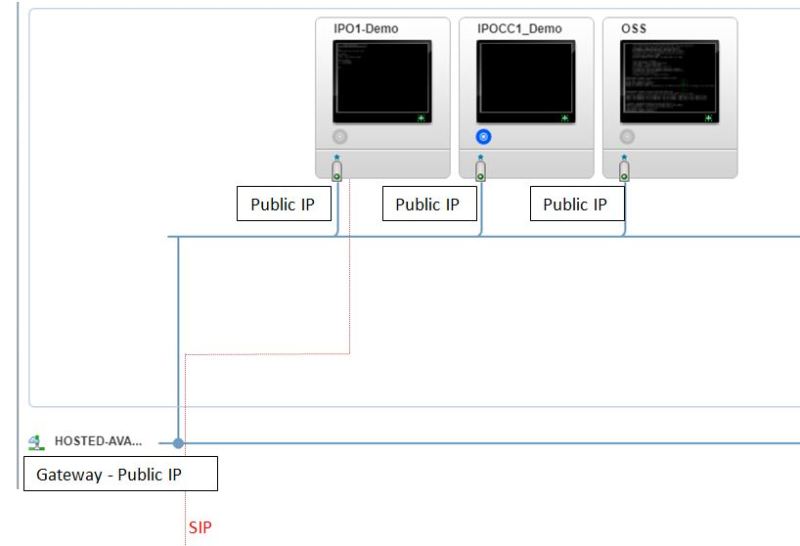
So my current network si soething like : 92.87.xxx.xxx /255.255.255.0
and the SIP will be something like: 2.0.xxx.xxx /255.255.248.0
Are there changes needed to be done on the Gateway, or some IP routes added to IPO? Or can this be done by adding an IP in the centos network file for eth0 (I am an amateur on CentOS, but on Windows you can add a second IP to the same NIC and have conenctivity to the other network)?
Thank you all in advance!
I have started testing IPO Powered by solution.
I have IPO 10.1 in a datacenter, and now, for test purposes have it directly connected to the internet. so you can simply access the I can login from communicator, an 9
Now I wait for the provider to link the SIP trunk to the IPO.
Please reffer to this thread last 3 posts:
So I am at the point where I will have to configure all voice on one LAN, which I've never done yet
To understand my situation I am leaving a picture of the current topology.
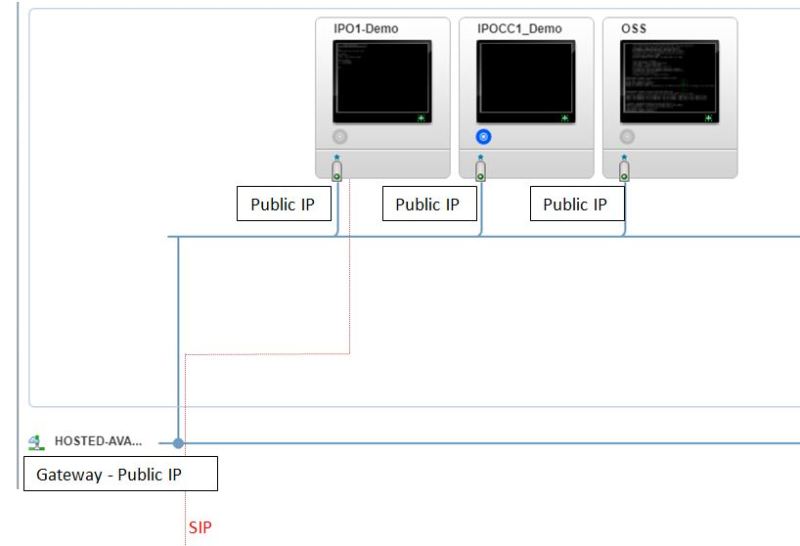
So my current network si soething like : 92.87.xxx.xxx /255.255.255.0
and the SIP will be something like: 2.0.xxx.xxx /255.255.248.0
Are there changes needed to be done on the Gateway, or some IP routes added to IPO? Or can this be done by adding an IP in the centos network file for eth0 (I am an amateur on CentOS, but on Windows you can add a second IP to the same NIC and have conenctivity to the other network)?
Thank you all in advance!

![[bigglasses] [bigglasses] [bigglasses]](/data/assets/smilies/bigglasses.gif) , but I am also discussing this with IT guy from the datacenter.
, but I am also discussing this with IT guy from the datacenter.